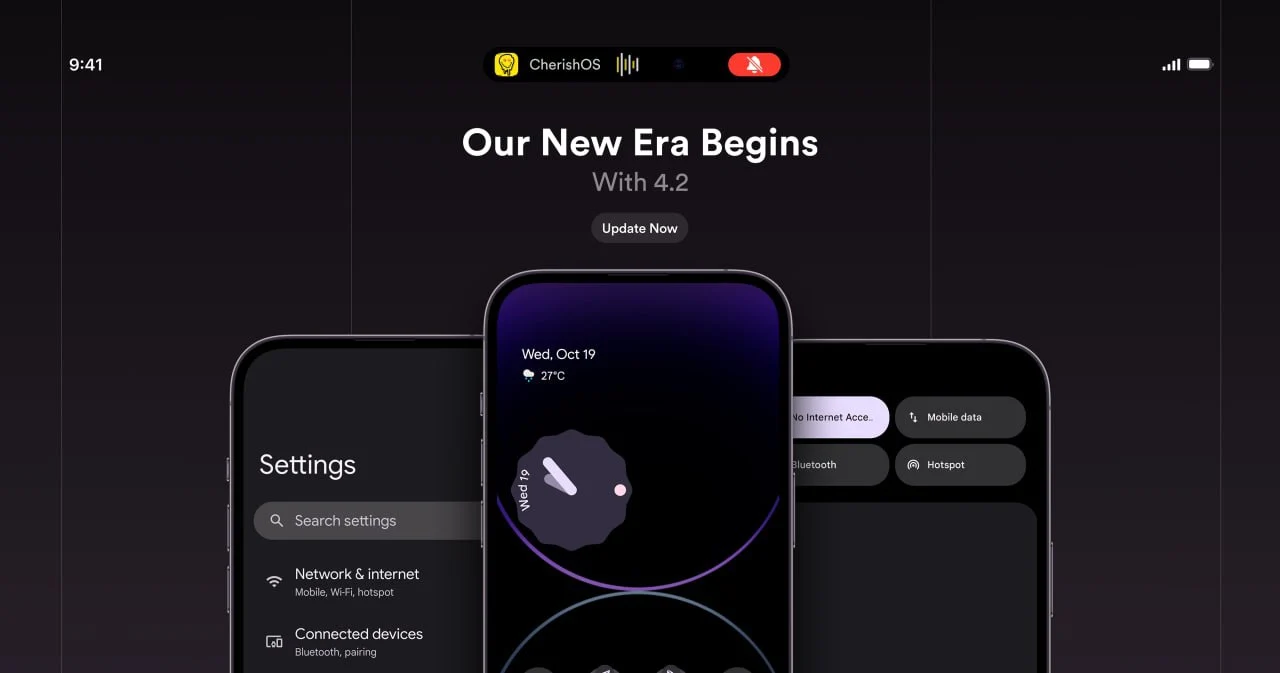
Are you searching for Cherish OS for Redmi note 6 Pro ? Then you are at the right place. Here you can get all the details about cherish OS.
What is Cherish OS
As the name suggests Cherish OS is based on AOSP. And. Focused to bring stunning and smooth UI experience. Actually Cherish OS is a reborn of Dot extended OS.
Features of Cherish OS
Let’s. Check some features of Cherish OS
- Stunning colourful User interface
- AOSP based
- Brings latest features
- Garuda kernal 4*4
Changelog v3.8 12/06/2022
* Merged June Patch*
*Added refresh rate tile
* Added toggle data usage view on QS footer
* Added reticker
* Added hide gestural navigation hint bar
* Added applock: intercept activity in a better way
* Showed floating rotation if 2-button nav mode enabled
* VolumePanel: Designed changes
* Screenrecord: Designed layout to the new spec
* Used App icon for per-app volume
* Followed light/dark theme settings in privacy indicators
* Fixed QS clock overlapping on UI mode change
* Fixed daveys when latch_unsignaled is used
* Fixed app icon font on Pixel Launcher
* Improve QS tiles height properly
* Updated some theme icons base on monet
* Updated translation from crowdin
* L speed magisk module comparability
* Improve other systems
How to Install Cherish OS on Redmi Note 6 Pro
Installation is very simple. You can install Cherish OS just like any other custom ROM.
Cherish OS – Download
G apps – Download
- Download All required files
- Reboot to Custom recovery
- Wipe – cache, system, dalvik cache and data
- Now format data
- Flash Cherish ROM zip file
- Flash magisk manager if needed
- Format data again
- Reboot your device
That’s it you have successfully installed Cherish OS on your Redmi note 6 Pro.







