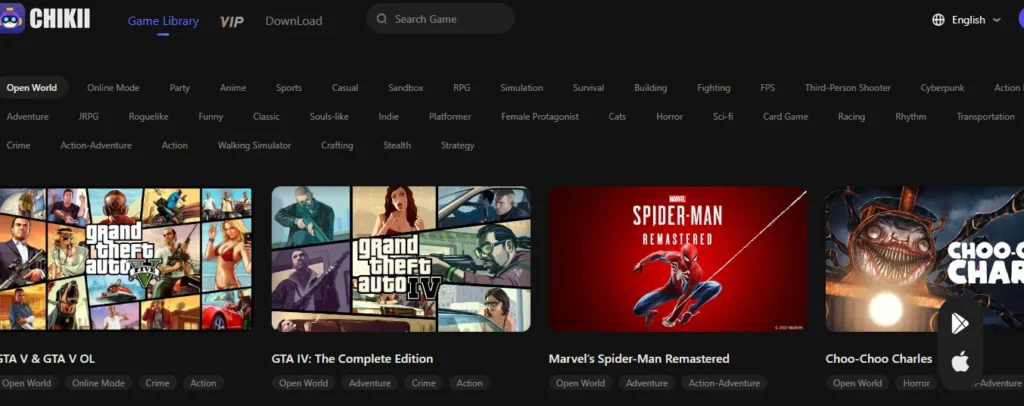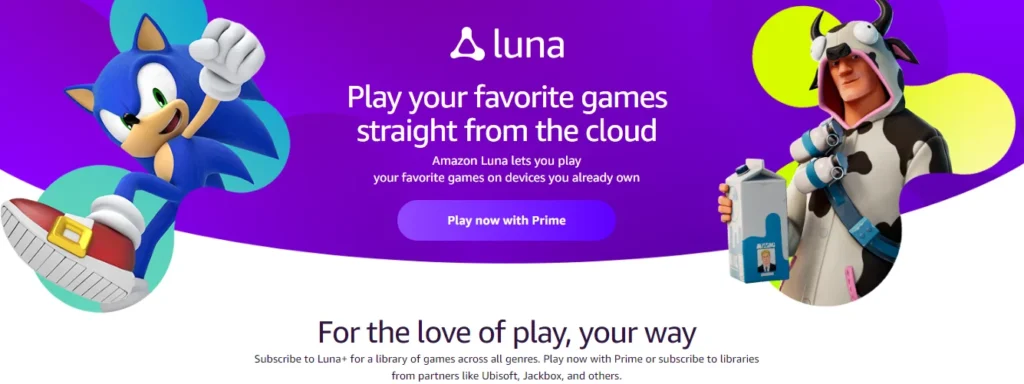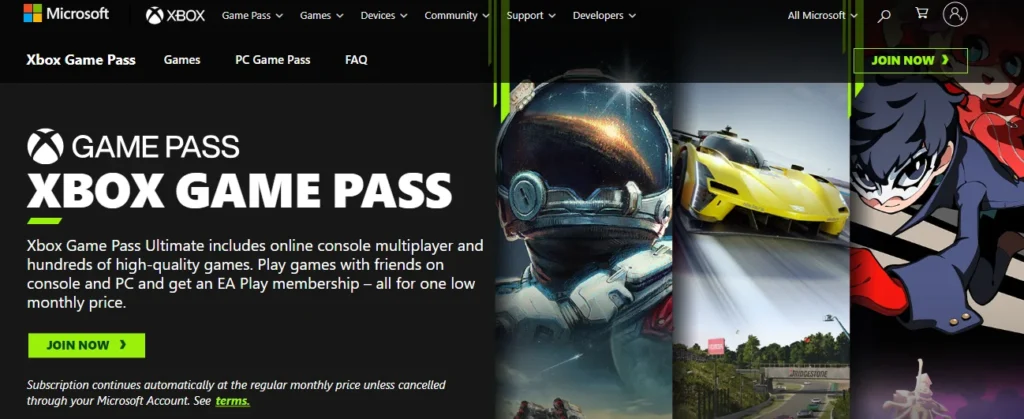Best Cloud Gaming Apps
In the last few years, the video gaming industry has witnessed significant developments and growth in Cloud gaming. By streaming games directly from powerful remote servers, cloud gaming allows access to cutting-edge titles without the need for expensive gaming hardware. A stable internet connection and advanced streaming technologies can bring a compelling high-gaming experience to your phone or tablet.
In this article, we round up the very best cloud gaming Apps and services and evaluate their strengths in comparison to each other.
What Is Cloud Gaming
Cloud gaming is a way of playing Games from a Remote Server instead of a Local device. The technology streams gaming experience over the internet to the user’s device such as Smartphone, Laptop, or Smart TV.
Advantages
- No expensive hardware is required. Cloud gaming allows you to play high-end games without needing an expensive gaming PC or console.
- Play anywhere. Since the games run in the cloud, you can access and play your games on any device with an internet connection, whether on a phone, tablet, laptop, or computer.
- Updates and patches are applied automatically. Games and hardware are updated server-side, so you don’t have to worry about manually applying patches or waiting for large downloads.
Best Cloud Gaming Apps
Let’s check what are the best cloud gaming apps.
1) Chikii Cloud Gaming App
As a long-time gamer, I’m always on the lookout for platforms that make high-quality gaming more convenient and accessible. Chikii Cloud Gaming, a new app from Chinese tech innovators Chikii Limited, caught my eye when it launched last year for doing just that.
The core pitch of Chikii is pretty appealing – it lets you play top-tier PC and console games like Call of Duty, Minecraft, and Fortnite directly on your mobile devices. No cables, no consoles, no gaming rigs required. Just download Chikii’s sleek little app and you can tap into a Netflix-style library of games, with new titles added regularly.
I gave it a spin and was surprised at how smoothly everything streamed using Chikii’s cloud infrastructure, whether I used touch controls or my Bluetooth controller. Sure, you need a speedy internet connection or it’ll get laggy, but when it works, it feels like magic to see console-quality graphics on my phone.
Storage space is a non-issue too with Chikii, given nothing installs locally. As someone who has run out of phone memory way too often from games taking up gigabytes, this is a total lifesaver! It also means I can dive into games normally blocked in my region for copyright reasons.
For any gamer wanting flexibility and some tech magic that makes play possible anywhere, I’d certainly recommend giving Chikii Cloud Gaming a shot. It modernizes how we can game on mobile. Just make sure your data or WiFi is speedy before jumping in!
2) Vortex Cloud Gaming

Just like the Chikki Cloud gaming Application Vortex allows me to game on the go without needing an expensive PC or console. Moreover, Vortex Cloud Gaming App Offers on-demand access to a library of over 180 games.
After testing out the platform myself, I’m impressed with the seamless experience Vortex provides. Their proprietary streaming technology delivers lag-free HD gaming – a must when you’re in the heat of competition.
The game selection hits all the most popular genres too. For tactical shooters, you can jump into adrenaline-fueled matches on Apex Legends. If multiplayer online battle arenas are more your style, classics like League of Legends have you covered. And for open-world action, the Assassin’s Creed series allows you to live out your wildest parkour dreams.
Getting Started: create your account, choose one of three pricing plans, download the Vortex and controller apps, and you’re gaming within minutes.
Prices range from $9.99/month for the basic package up to $29.99/month for the works. Considering you get unlimited access to Vortex’s entire gaming vault, those fees feel like a steal.
At the end of the day, Vortex makes enjoying top-notch games more convenient than ever. With minimal setup or hardware requirements, their seamless cloud streaming grants you high-quality gaming wherever you are
3) GeForce Now
GeForce Now essentially allows you to play high-end PC games on lower-powered devices by leveraging NVIDIA’s robust cloud servers to handle the heavy lifting.
One of the best parts about GeForce Now is the extensive library of supported titles across popular platforms like Steam, Epic Games Store, Ubisoft Connect, and more. This opens up access to thousands of games that would normally require an expensive gaming rig to play locally.
Now it’s certainly not free – full access requires a paid membership. But they do offer a rotating selection of games playable at no cost, allowing you to test drive the service. Pricing starts at a very reasonable $9.99 per month for priority access. Hardcore enthusiasts, also offer a premium RTX 3080 tier with extended session lengths and higher resolution/frame rates.
Check – How To Cancel Geforce Now Subscription If you don’t like the service
In short – The streaming works well, the supported game library is unmatched, and the pricing feels fair. If you’re a gamer limited by underpowered hardware, I’d recommend giving their free tier a shot.
4) Amazon Luna
In a nutshell, Luna allows you to play games on devices like phones, tablets, computers, and Fire TV without needing powerful local hardware. The games run on Amazon’s servers and the video is streamed to your device. This gives you access to a gaming experience that typically requires a console or high-end PC.
From using Luna myself, I can say the technology works well. The games stream smoothly, the image quality is good at 1080p/60fps, and the input lag is imperceptible to me. The game library is also improving, especially with partnerships to bring Ubisoft and other popular titles to the service.
Using Luna is designed to be simple. You can play across devices by just launching the app and connecting the Luna controller via WiFi. The controller feels responsive, reduces latency, and gives you everything you need to dive into the games.
While Luna still has room to grow, especially expanding its game catalog, I’ve been impressed with the technology and convenience so far. Compared to other cloud gaming options, Luna feels like a more complete package today. Amazon also seems invested in evolving the service over time.
5) Joyark
When it comes to cloud gaming, JoyArk is doing things a bit differently. Rather than charge a monthly subscription fee, they offer pay-as-you-go. With JoyArk’s model, you pay $4.99 upfront for access, which gives you about 20 hours of playtime. After that, it’s just $0.24 per hour deducted from your account balance whenever you play. So you only pay for exactly the amount of gaming you’re doing, no more, no less.
JoyArk also has a huge and expanding library of top-tier AAA games, so there’s always something new and exciting to play. And they’ve cultivated an active gaming community, making it easy to connect with other players.
So if you’re looking for a more flexible and affordable way to access high-end games through the cloud, JoyArk is worth checking out. The pay-as-you-go approach just makes so much sense to me as a casual but enthusiastic gamer.
6) GameCC
After downloading GameCC from the Google Play Store, I was pleased to discover a catalog of popular AAA games like Grand Theft Auto V available to try out for free. The app uses a credit system, where watching a 30-second ad earns you credits to play for a limited time. It’s a fair trade-off for sampling top-tier games you’d otherwise need expensive hardware to run.
For gaming enthusiasts like myself lacking money for high-end gear, GameCC hits the sweet spot. It brings cinematic blockbuster games from PC and console to Android devices through the magic of cloud streaming. The innovative credits system makes titles like GTA V instantly accessible to try or enjoy with deeper play sessions after purchasing credits.
7) Xbox Game Pass
One of the best Thing about Xbox Gaming Pass is it gives you access to over 100 high-quality Xbox games for one monthly fee – a great value compared to buying games individually. When you sign up for the Game Pass, you gain unlimited access to download and play new-release games as well as Xbox exclusives the same day they launch.
I love browsing the Game Pass catalog from the mobile app. It lets me explore all the available games in one place and download the ones I’m interested in straight to my Xbox console at home. The selection is updated frequently too, so there’s always something new to play.