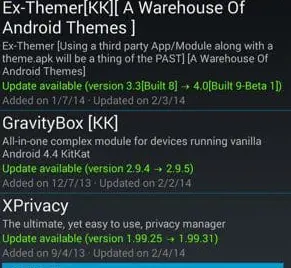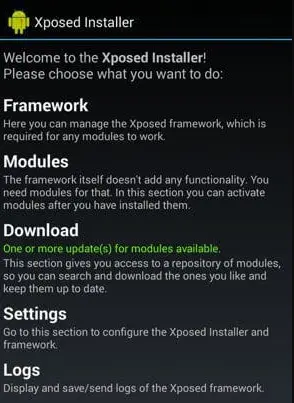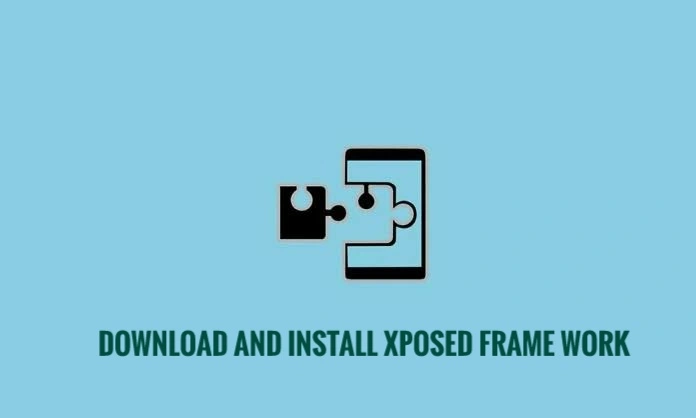
Are you searching for the best Magisk module called Xposed framework? Then you landed on the right page. Here you can get all the details about the Xposed module and How to install this mod on your Android device.
Actually, the Xposed framework was so popular before Magisk was released. People use Xposed mod to tweak changes in their Android devices.
The xposed framework repo is still bigger than Magisk but most of the mods are not maintained well. So users switch to magisk modules.
But anyway still we can use Xposed mod through Magisk manager. Let’s check how to install Xposed using Magisk Manager and how to properly use this mod on your Android device.
Xposed framework for Android Pie
Now you can Install Xposed on Devices running Android Pie. This is not an official one but still, you can use this version to tweak your device.
Actually, this version of the Xposed framework is a ported one. But works well on Android Pie Devices.
What You Can Do with Xposed Framework
- You can use the Xposed framework to make changes to your device
- User interface customization
- Install modules
- Use 100+ Xposed framework modules from Repo
- System less Root
- Safetynet passes
Download Xposed framework for Android Pie 9.0
Please check all requirements before starting
- Riru Magisk module
- Xposed framework – Download
- Xposed Manager
- Magisk manager
- Take A full Backup Of your Device, You can use the Migrate App to take a full system backup.
Once you are okay with all prerequisites we can continue to installation.
How To Install Xposed Framework
- First Download all files
- Now you have to open Magisk Manager and go to the Modules section
- Now simply click on the plus symbol and install the Riru Core Magisk module
- Now install the Xposed module
- Click on the Reboot button and activate the module
- Now install the Xposed Manager app
That’s it You have successfully installed the Xposed module on your Android device
Best Xposed Modules
There a lot of Xposed Modules are available let’s check some of the best modules
- XHalo Floating Windows
- YouTube AdAway
- Ex-Themer
- XBlast Tools
- Google Offline Voice
- Music Lockscreen (KitKat)
Benefits Of Xposed Framework
- Xposed allows users to extensively customize their Android devices
- Xposed operates on a modular system, where users can install and activate specific modules
- Xposed Framework doesn’t permanently alter your device’s firmware.
- Some Xposed modules are designed to improve the performance of your device
- Users can apply themes and visual modifications to their Android devices using Xposed modules
- Xposed modules can target individual apps, enabling users to modify the behavior and appearance of specific applications
Conclusion
Xposed framework is the best Magisk module so there are 100+ modules available you can explore more by downloading and installing various modules for Xposed. The installation and utilization of Xposed modules provide Android users with a powerful and flexible way to improve the device’s functionality. Be careful while installing and uninstalling exposed and follow instructions carefully to avoid problems.
Feel free to comment below if you face any issues. I’m always happy to help you.