
What makes the Shamiko Magisk module special? Some of you may have already noticed that after rooting with Magisk Manager some Banking apps stopped working or preventing you from using it. That’s where Shamiko comes in.
What is Shamiko Zygisk module [Magisk Module]
To avoid banking apps detecting Root access, developers made a magisk module that passes the safety net. Unfortunately, some banking apps detect Root access and prevent you from accessing the app.
Shamiko is a Zygisk Module to root access from banking apps. Zygisk itself is a magisk module just like Riru Magisk Module.
Shamiko was developed by the same team that did the L speed magisk module.
Requirements For installing Shamiko module
- Magisk 24.5+
- Zygisk module enabled
- Add banking apps to the deny list
How to Install Shamiko
Follow below mentioned steps to install Shamiko
- First Download the Shamiko zip file and keep it in your device’s root folder
- If you downloaded the zip file using a pc then connect your device with the pc using a data cable and transfer it to the device.
- Now open Magisk Manager and go to the Modules section
- Now click on install from storage option
- Select the Downloaded Shamiko file
- Continue with installation
- Now simply click on the reboot button
- Your device will get rebooted
- Open Magisk Manager and enable the Shamiko module
- Configure Denylist
That’s it you have successfully installed Shamiko on your device.
You can also try the Magnetar Magisk module for device optimization
Conclusion
Shamiko Magisk Module is the new way to hide root access from banking apps. You can use this module to hide root access for any application.

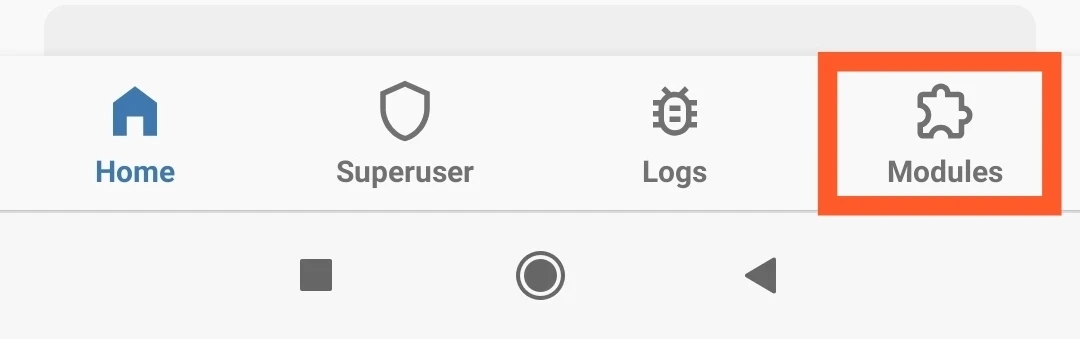
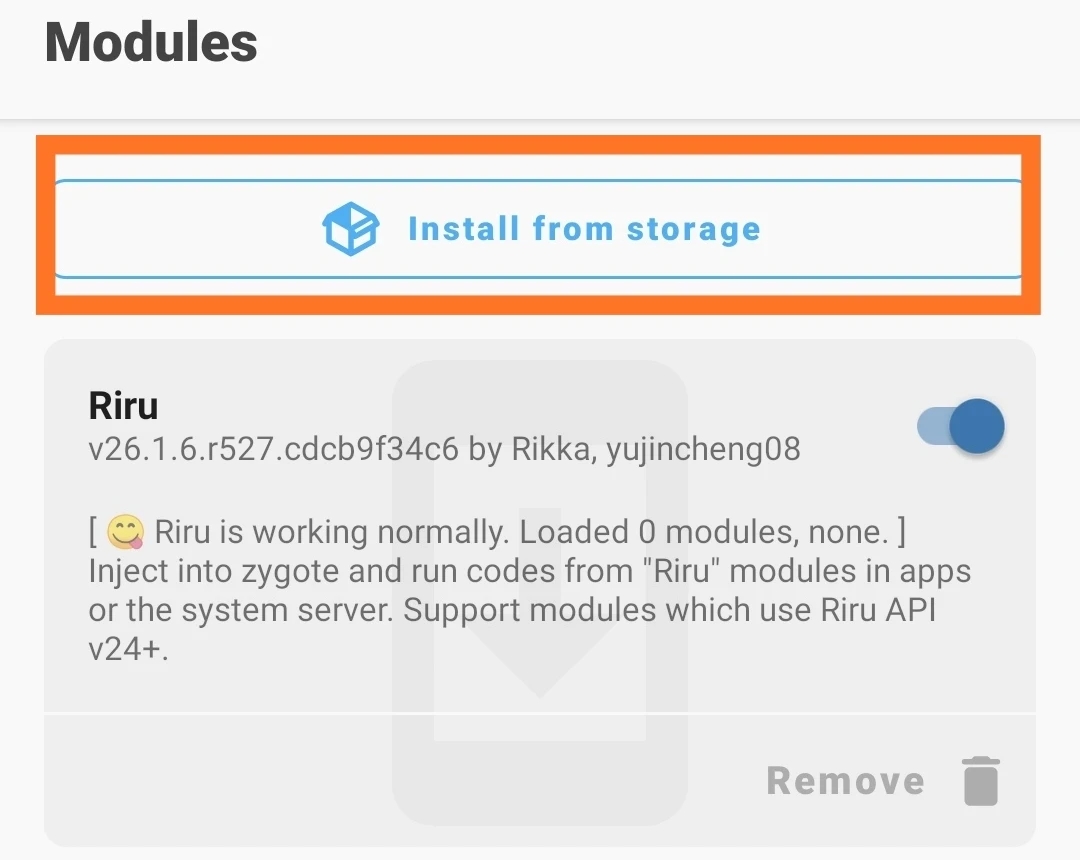
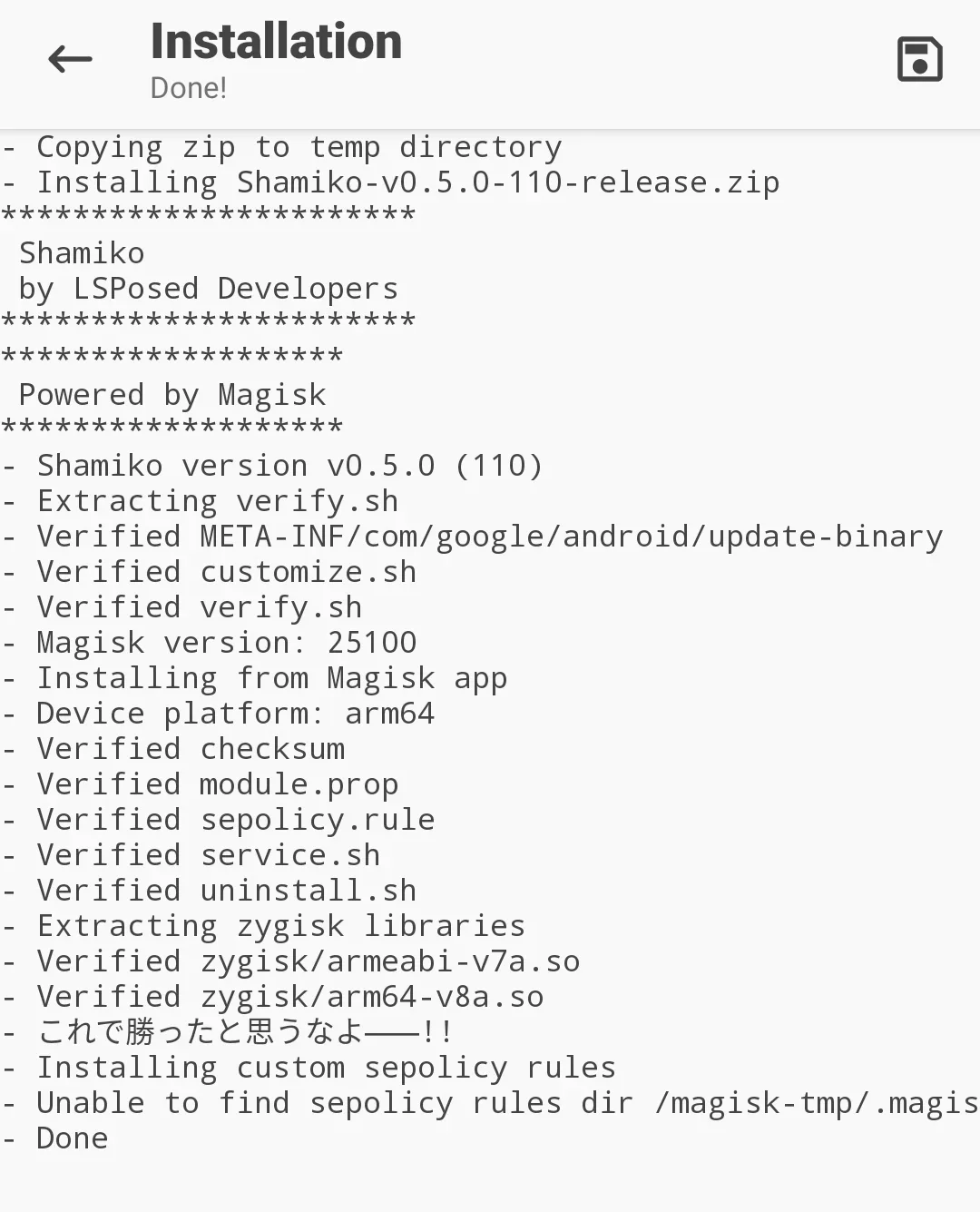







What’s up to all, as I am actually keen of reading this webpage’s post to be updated on a regular basis.