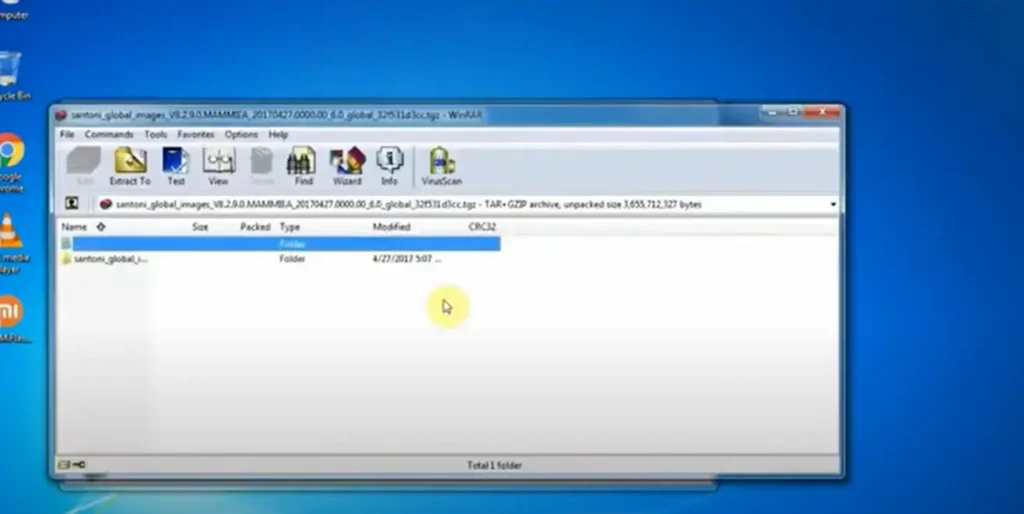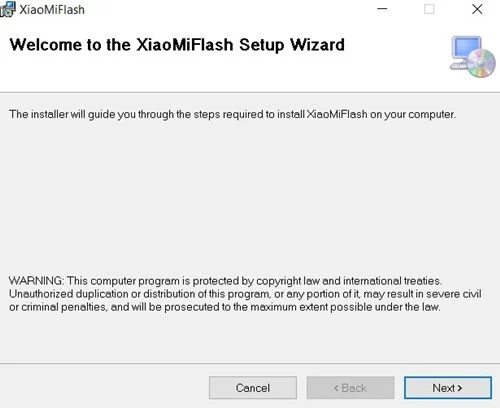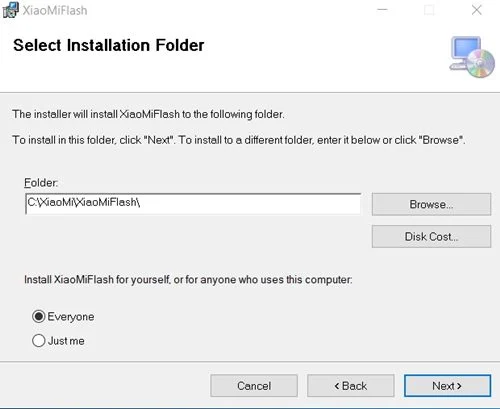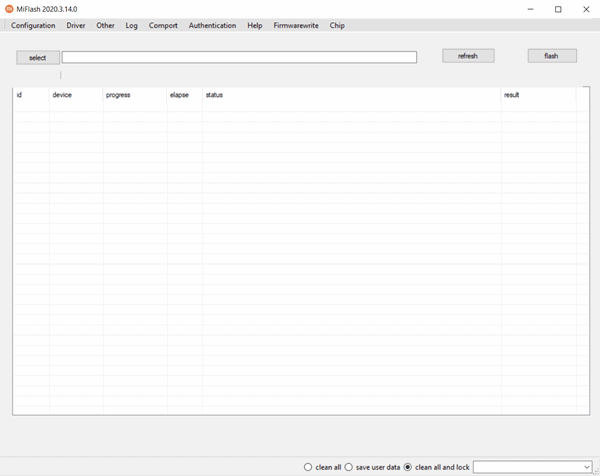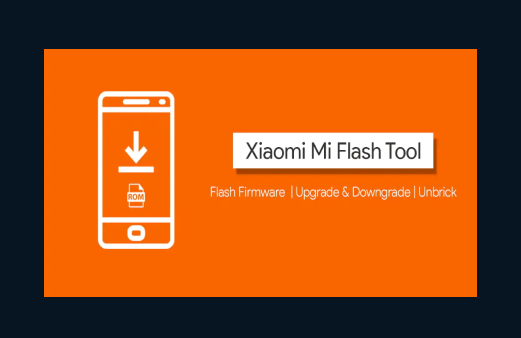
Xiaomi is one of the most popular and widely used OEMs in the current low-cost and mid-range smartphone market.
Xiaomi is also the best smartphone manufacturer that is focused on frequent updates and security patches. But some users may need to go beyond normal updates and want to try something else, like custom ROMs or downgrade to the base version of OS, etc.
To update or install Custom ROMs you need software called Mi flash tool. Which will help you to flash stock ROMs as well as custom ROMs.
Xiaomi devices are always the top choice for developers around the world. All of them suggested using the Xiaomi Flash tool to make changes in MI devices.
There are various scenarios where you want to use the MI flash tool and we have tried to list all of them. You can go through this article to learn more about it.
You can use the Xiaomi Flash tool to install custom ROMs and Remove unwanted apps from Your Mi device
Notes to take
- You can install and use mi flash tool in Windows 7 or higher versions
- You can use this flashing tool only with Mi devices
- You can unbrick your soft-bricked devices using this flash tool
- You can downgrade or upgrade your device
- Try to use only original Xiaomi USB cables while using this tool
Download the MI Flash tool for Windows
We always recommend our readers to use the latest version however some may need older versions so we have listed all versions of mi Flash tool from old to new. So you can download which version you want.
If you are new to custom ROM flashing rooting and using flash tools like this, then please do it with care. If you have done something that is not supposed to be done, you may end your device with bricking or boot loop
How to install the Xiaomi Flash tool on your Windows PC
To install first identify your Windows version because Flashtool works only with Windows version 7 or higher. You can check your Windows version by going to Settings – > System -> About.
- Now Download the Mi Flash tool from the above link
- Unzip the folder
- Right-click on the mi phone tool and click on install
- Accept the terms and continue with the installation
- Select The path – where You want to install the application
- Click on finish once it completes the installation
- Open The Application
That’s it You have successfully installed the Mi Flash tool and necessary drivers on your Windows PC now you can start using the tool.
Conclusion
Installing the MI Flash Tool is the best you can do if you own a Xiaomi Device. The process is straightforward and enables users to flash custom ROMs, recover bricked devices, and perform various firmware-related tasks on Xiaomi smartphones.
It is an essential tool for advanced users and developers who need to modify or update their Xiaomi devices.
Let us know if you have any doubts or queries in the comments.