
Are you an Android user? Or a techie searching for Magisk Delta to explore your Android device?
Then you are at the right place, Here I’m going to explain everything you need to know about Magisk Delta. What is Magisk Delta, How do download and install it on your device, how to use it, and how to select the most compatible version for your device?
What is Magisk Delta?
Simply Magisk Delta is a modded version of the Magisk App, which includes more additional features and options.
If you are new to Android rooting then Let’s see what Magisk Manager is.
Magisk Manager is one of the most popular and widely used applications to manage rooted Android devices mainly smartphones. With this application, you can customize your Android device very easily, by enabling different modules called Magisk Modules.
Rooted phone users may already know how difficult it is to continuously root and unroot their device to receive official OTA updates, but by using Magisk Manager users can easily enable and disable super user access on their device in simple taps.
Unlike normal Magisk Manager, Magisk Delta comes with a lot more features and options.
Features of Magic Delta
Let’s check some of the best features of the Magisk Delta app.
- Magisk Hide – with this feature, you can easily hide the Magisk application from other safety net-required applications. So Users don’t need to install Zygisk anymore
- Core Only Mode – this is a new feature where you can enable the Magisk app to work in core Only Mode. Enabling this feature can give you a more stable and simple environment while using Magisk.
- Bootloop Protector – enabling this feature can help you prevent boot loops.
- System only Install – enables you to install Magisk and related modules into the system partition instead of installing in the boot image.
- Custom ROM Support – extra options and support for Custom ROM.
These features can make your device more user-friendly with root access. Actually, there are more features and options but we have listed only the main ones.
Comparison Between Magisk and Magisk Delta
| Feature | Magisk | Magisk Delta |
|---|---|---|
| Purpose | Rooting and systemless modifications on Android devices | Handling incremental updates for the Magisk framework some Extra complex Code |
| Functionality |
|
|
| User Interface | Yes, Magisk Manager app | Yes, Magisk Delta App |
| Compatibility | Compatible with most Android devices and versions. | Limited |
| Implementation | Requires the installation of Magisk Manager as an Android app. | Requires the installation of Magisk Delta as an Android app. |
Download Magisk Delta Apk + Zip File
To download the Magisk Delta Application you can simply click on the download button. Once the application is downloaded you can install the application on your device.
| App Name | Magisk Delta App |
| Version | V26.3 |
| Last Updated | November 18, 2023 |
| Size | File Size11.7 MB |
| Requirement | Android Version 6.0+ |
| Developer | HuskyDG |
Magisk Delta V26.3
Magisk Delta APK – Download
Magisk Delta Zip – Download
Magisk Delta V26.1
Magisk Delta APK – Download
Magisk Delta Zip – Download
How To Install Magisk Delta
Installation of Magisk Delta is the same as how you install Magisk Manager. If you are new to rooting and don’t know how to install it, Then follow the below-mentioned steps.
- Download Magisk Delta.zip and keep it in the root directory for easy access.
- Now boot your device into recovery mode. You should root and install a custom recovery image before doing this.
- Once you are in recovery mode click on the installation option
- Click on the browse option and select the downloaded Magisk.delta.zip file.
- Swipe right to confirm the installation and follow the installation prompts to complete the process
- Once it’s done, Restart (Reboot) your device.
- Once your device has restarted search for the Magisk Delta application. It might be automatically installed.
- If you can’t find the app, download the Magisk Delta.Apk file from the above links
- Allow the browser to install from an unknown source
- Tap on the toggle button to Allow
- Now Tap on Magisk Delta install Button
That’s it, congrats 🎉 you have successfully installed Magisk Delta on your Android device. Now you can start installing other Magisk Modules and related applications to tweak your Android device. Enjoy.
How To Switch From Magisk To Magisk Delta
If you are looking for a way to switch from Magisk to Magisk Delta then please read the below steps.
- Download and install the Magisk Delta Application
- Once installed open the application and grant Root Permission
- Now click on the install button and select direct install.
- Reboot your device to apply the changes
- Uninstall old Magisk
In the same way you can switch to Magisk Manager and visa versa
Final Words
We have listed the proper steps to install Magisk Delta on your rooted Android device. We have personally tested the application and zip file. So you can safely Install them.
MAGISK Delta is an excellent and advanced application for managing and tweaking your Android device. So please use it carefully.


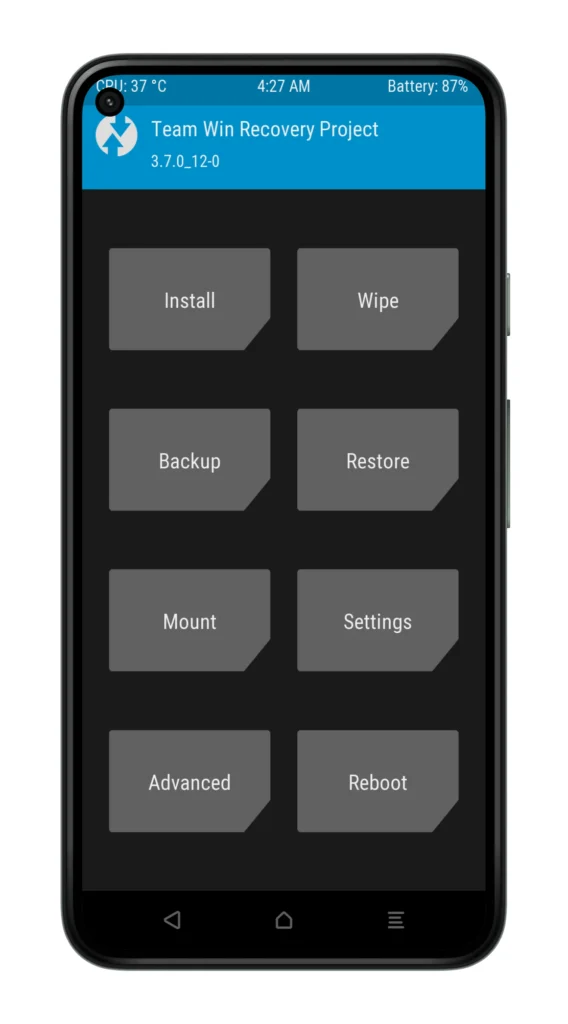
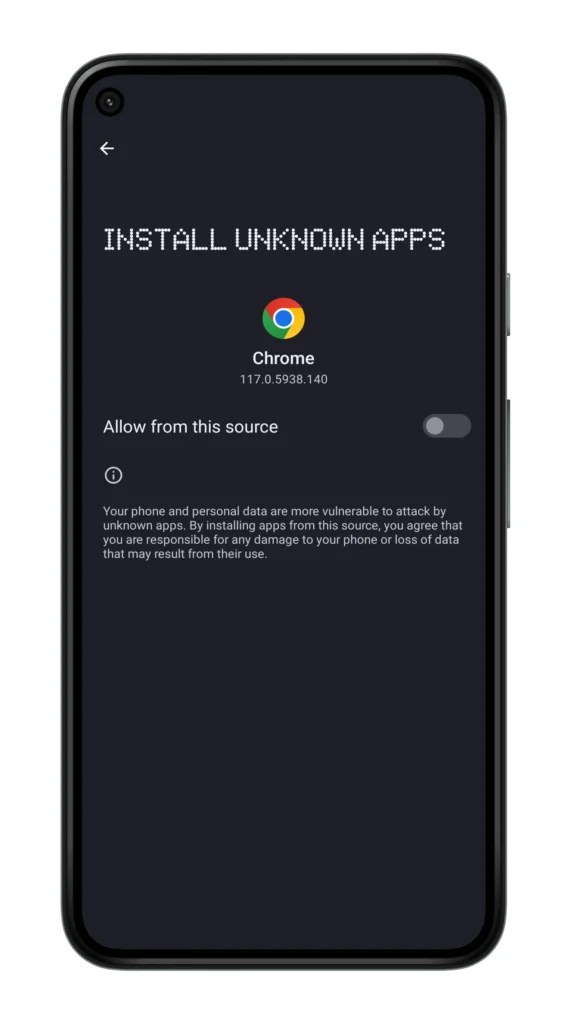
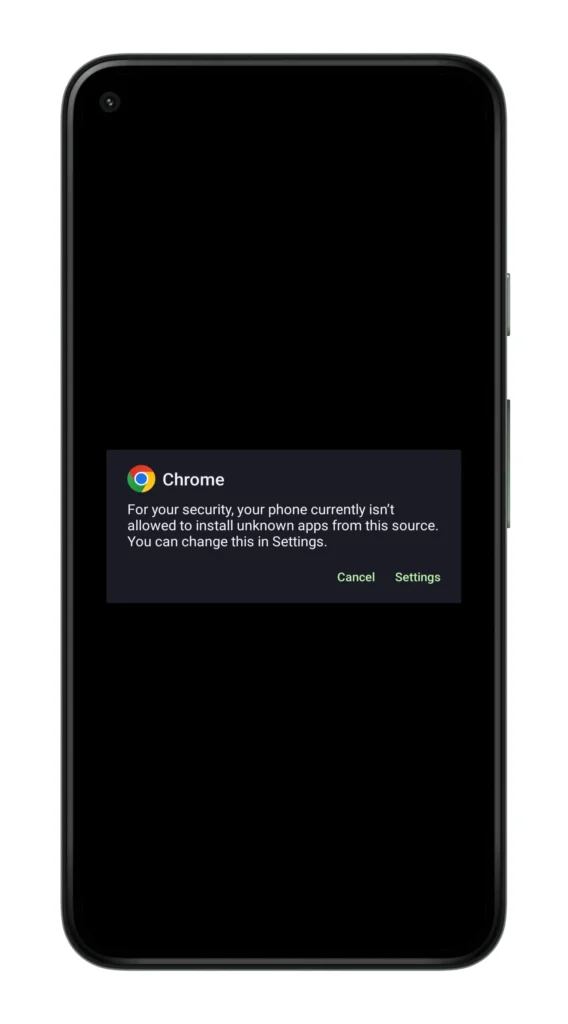
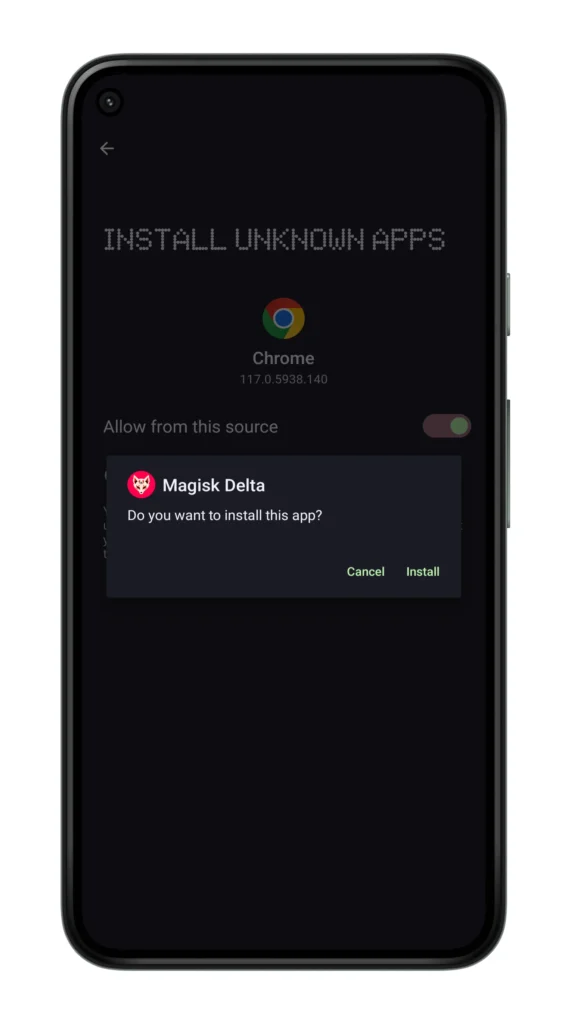
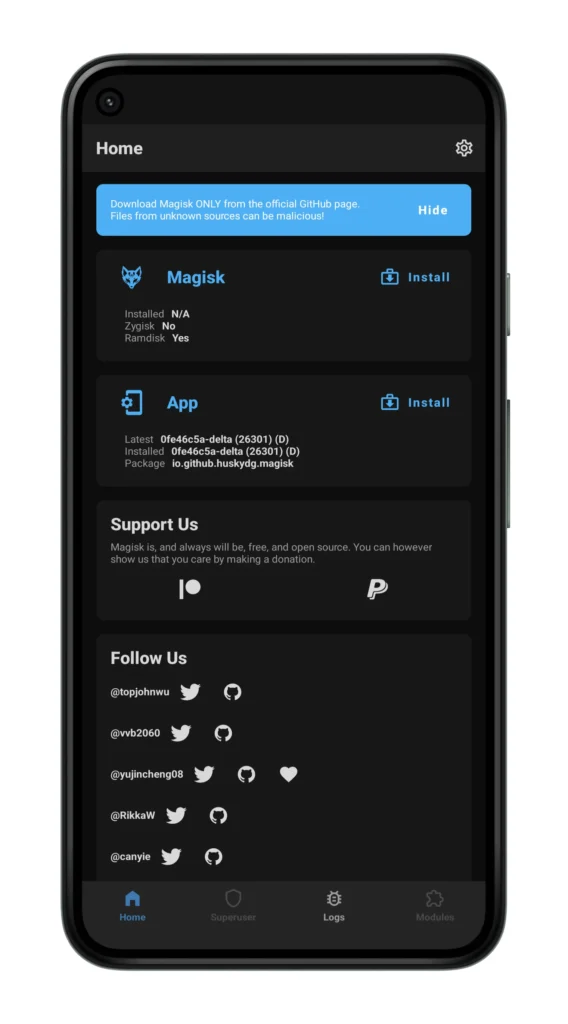







Is ther any problem if I install Magisk manager and Magisk delta Together?
Well you can install both. But it’s better to uninstall one of the apps to avoid any conflict.
What file should I install first?
Apk or Zip?
You can install Magisk Delta Zip file through recovery or any Zip flasher Software and install application (Apk)
Is this the latest version of Magisk Delta App?
Yes the latest version
Uhmm the zip file link was dissapear on gdrive. It should be the same like magisk official right? You can rename the extension .apk to .zip right?
Links Updated.. You can rename the file extension.zip to .apk