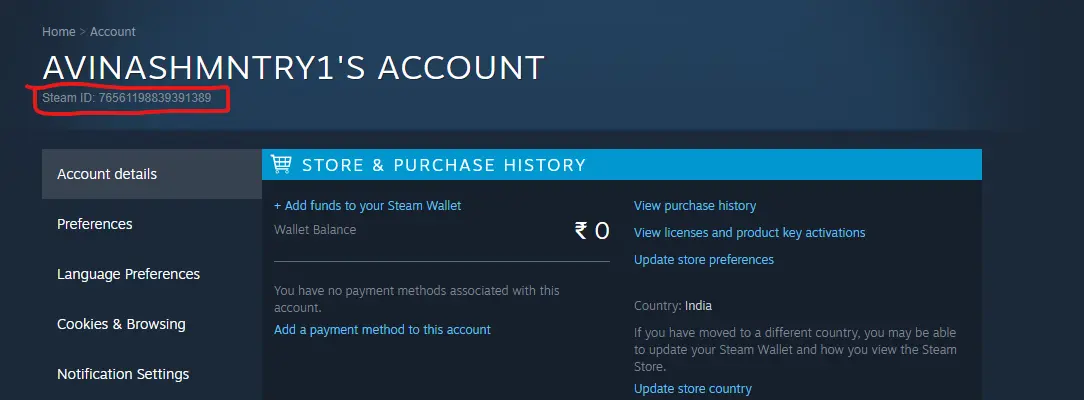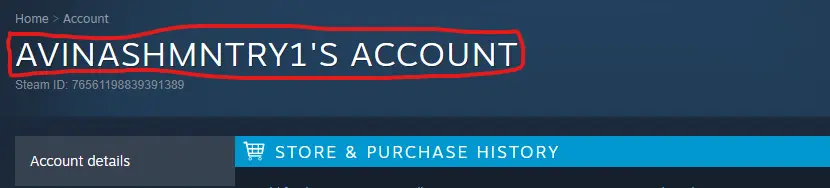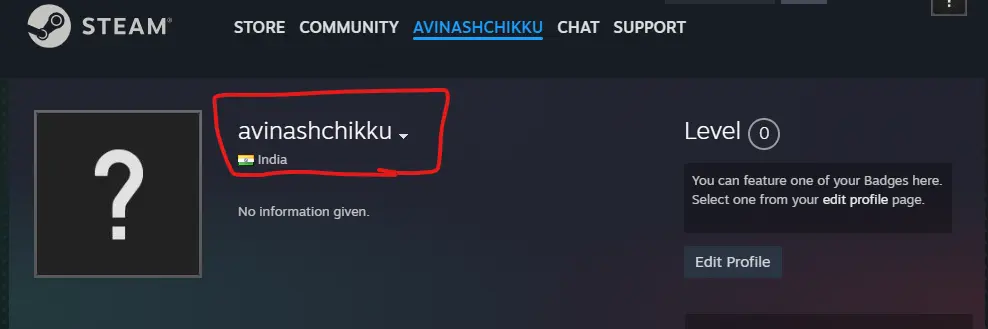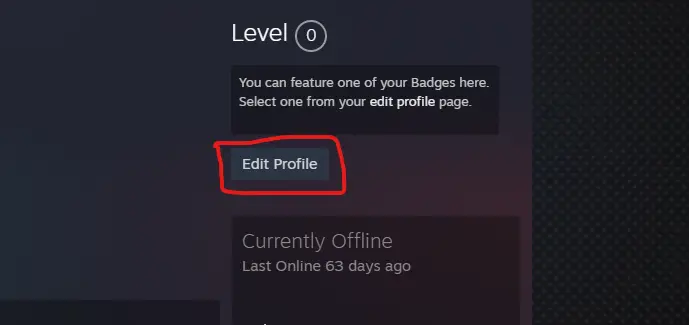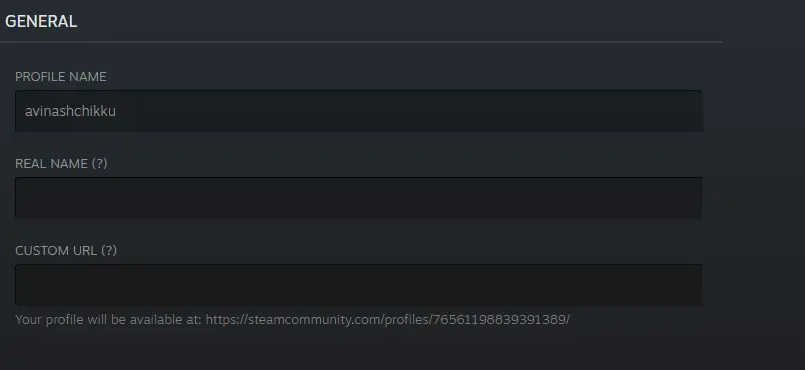If you don’t like your current Steam account name then this guide is for you.
Are you a pro gamer? If yes, then you probably might have had a Steam account for a while. Steam is one of the best cloud-based online gaming platforms. Where you can buy and save your games.
What if you created your Steam account at the age of 16 and you named your account something good at that time but does not sound good now? Yes, we know the pain. What sounded good earlier may not sound good now.
If you want to change your Steam account name then follow the below mentioned steps.
Also, check – How To change Language on Steam
Account Name Vs Account ID Vs Profile Name
Before answering the question “How to Change Steam Account Name” You should know the difference between what is an account name, what is a user name, and an account ID.
1) Account ID
Your Steam account ID is a 17-digit Numerical ID assigned to your account while creating your account.
You can easily find this ID by going to your Steam account section.
Your Account ID can be found here – Steam home – > Account details – Under Account name
Can you change your account ID? – No Account ID can’t be changed and it is a unique id that is assigned to you while you are creating your account
2) Account Name
Your Steam Account name is the nickname for your account. You may have entered this name while creating your account.
Your Account Name can be found here – Steam ome – > Account Details -> Above Account ID
Can You change your Profile name? Yes, You can change your profile name. You can change this name unlimited times without any issues. You can also put your real name so your friends can easily identify you.
3) Profile Name
The profile name is also a kind of identification name that you entered while creating your Steam account. You can also change this name.
Your Steam Profile name can be found here – Steam Home – Profile – Profile Name
Can You change the profile name? Yes, you can change your Steam profile name.
How To Change the Steam Account Name
You can change your Steam account name by using the Steam client application and Steam website online. Both ways work flawlessly and are identical also. So here we are explaining only one way, using the online website. But you can follow the same steps in the client application too.
- Go To the Steam website and log into your account
- Once you log in click on the account name displayed in the right top corner
- Now click on view profile details from the dropdown menu
- On the next page you can see general settings here you can change your Account name
- Once filled the boxes with new names you can scroll down and click on the save button
- Your new name will be saved and your old Steam account name will automatically be changed from everywhere on Steam.
Conclusion
Changing your Steam account name is a relatively straightforward process, but it’s important to consider a few key points. First, remember that you can change your profile name, but your unique Steam ID remains the same. Additionally, you can only change your name once every 30 days, so choose your new name wisely.