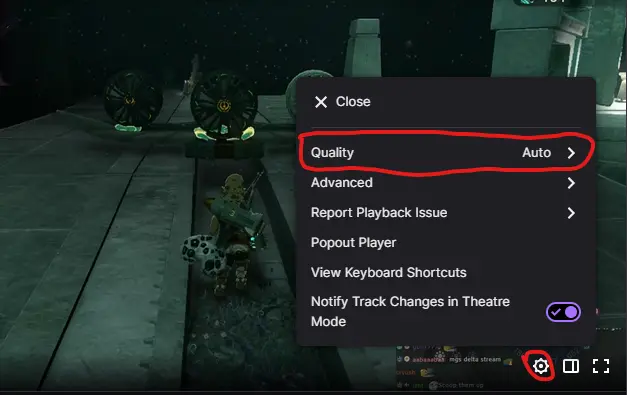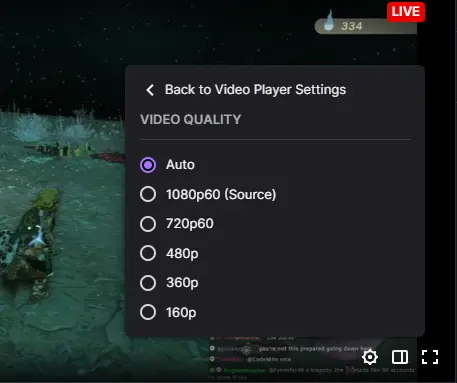Streaming on Twitch provides an incredible platform for content creators to engage with their audience in real time. However, not all viewers may have access to a high-speed internet connection, which can result in buffering issues or an inability to watch streams in high quality.
To ensure that your stream is accessible to a wider audience, it’s essential to optimize your settings for lower stream quality. In this article, we’ll explore various techniques and tools to help you lower stream quality on Twitch without compromising the overall viewing experience.
As a Twitch streamer, maintaining a balance between high stream quality and accessibility is crucial. By lowering the stream quality, you can accommodate viewers with limited internet bandwidth or older devices, enabling them to enjoy your content without interruptions. Let’s dive into the details of stream quality and how you can optimize it for a wider audience.
Understanding Stream Quality on Twitch
What is Stream Quality?
Stream quality refers to the visual and audio fidelity of a Twitch stream. It encompasses factors such as video resolution, bitrate, frame rate, and encoding settings. Higher stream quality generally requires a more robust internet connection and hardware specifications.
Importance of Stream Quality in Twitch
Delivering high-quality streams on Twitch helps captivate and retain viewers. However, it’s essential to strike a balance between quality and accessibility. By optimizing your stream for lower quality, you can ensure that viewers with slower connections or older devices can still enjoy your content.
Factors Affecting Stream Quality
Several factors impact the quality of your Twitch stream. Understanding these factors can help you identify areas to optimize for a lower stream quality.
Internet Connection
Your internet connection plays a significant role in determining the quality of your Twitch stream. A stable and fast internet connection with sufficient upload bandwidth is crucial for broadcasting a smooth stream.
Encoding Settings
Encoding settings determine how your stream is compressed and transmitted to Twitch servers. Different encoding options have varying levels of performance impact and quality. Optimizing your encoding settings can help lower the stream quality without sacrificing too much visual fidelity.
Hardware Considerations
The hardware you use for streaming, such as your computer’s processing power and graphics card, can impact stream quality. If you have limited resources, adjusting certain hardware-intensive settings can help lower the stream quality while maintaining a stable broadcast.
How to Lower Stream Quality in Twitch on a PC or Mac
If you are using your Twitch account through any web browser software then you can easily change/adjust the streaming quality on the website itself.
To lower Twitch stream quality on a PC or a Mac:
- Open Web Browser software and go to Twitch and log into your account (logging is not necessary)
- Open or select the stream you want to watch
- Now simply click on the gear icon from the right bottom corner and select quality from the popup window
- Choose a lower resolution from the next window
- You can also select the auto option to set streaming quality based on the strength of your network.
How to Lower Stream Quality in Twitch on Mobile
You can also reduce Twitch stream quality from your smartphone/mobile. Let’s see how to do it.
To lower Twitch stream quality on mobile:
- Open the Twitch mobile application and log into your account using your email and password
- Open the Stream you want to reduce stream quality
- Now click on the gear icon from the top right corner
- Choose quality from the window
- Choose a lower resolution you want
- Tap on the apply button
That’s it you have successfully changed the Twitch streaming quality on your phone if the quality is not changing, close the video and reload it.
Conclusion
By following the steps outlined in the guide, viewers can easily lower the stream quality on Twitch, ensuring that they can enjoy content without buffering issues or excessive data usage.