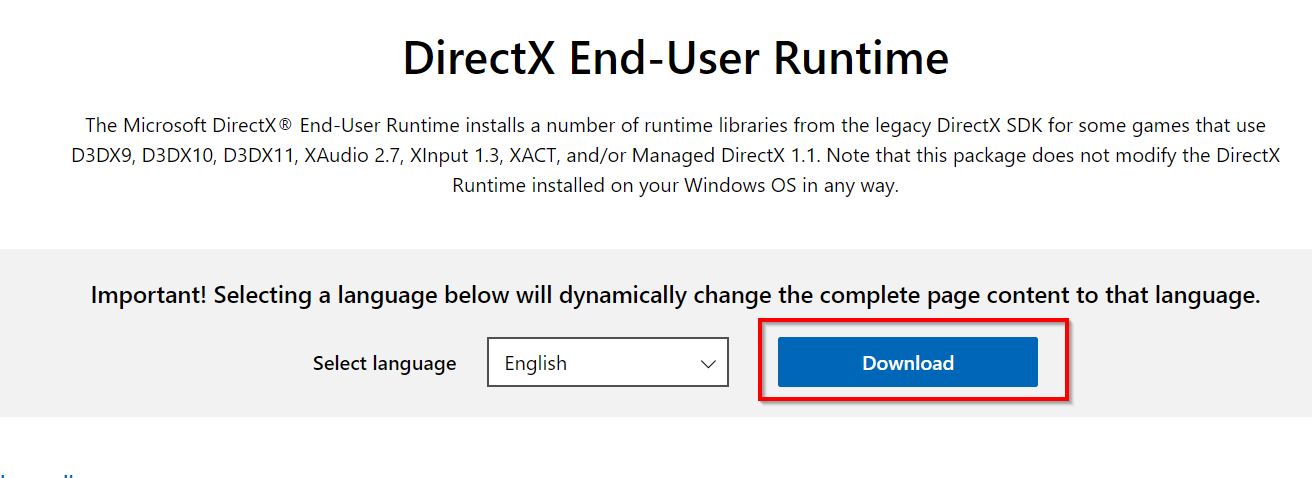Today most gamers are busy playing Modern Warfare 3, the last sequel of the Call of Duty series. A few players succumbed to the Modern Warfare 3 crashes error code 0xc0000005(0) N while trying to play the game and some players encountered the 0x00001338 (11648) N error. If you have similar problems, you can follow this article.
Here we have collected a few solutions that will allow you to quickly fix Modern Warfare 3 crashes error code 0xc0000005(0) N and 0x00001338 (11648) N issues. So read this article carefully till the end and make the most out of it.
List of Solutions for the Modern Warfare 3 Crashes Error Code 0xc0000005(0) N/ 0x00001338 (11648) N
Fix 1: Verify Game Files
The first try you can move to resolve the same error is verifying the integrity of game files. To do so,
- Open Steam, go to the Library, right-click on MW3 and choose its Properties.
- Then select Local Files and click on the Verify integrity of game files option to check and repair game files.
- Now you might be able to play Modern Warfare 3 smoothly on your system.
Fix 2: Install DirectX
In a detailed study we have learned that if there is any issue with the DirectX files, then also you will encounter Modern Warfare 3 Crashes Error Code 0xc0000005(0) N/ 0x00001338 (11648) N issues. Here you should reinstall the DirectX file and relaunch the game.
Note: Firstly uninstall DirectX file from the system.
- Go to the DirectX page, click on the Download button after selecting your preferred language.
- Then install the downloaded file on your system and start again to play the game.
Fix 3: Reinstall the Game
Sometimes reinstalling the game will help to solve similar problems in your case. This may not work for all players, so take it as a temporary option in this case.
Fix 4: Reinstall Steam
You can also uninstall Steam from your system to fix the same error. Once your system restarts then reinstall Steam and see if the issue is resolved.
Learn – how to change steam Account Name
Fix 5: Delete Cream.api Files
If you are using Steam to play the game, then you can delete cream.api files from the Steam directory and relaunch the game to see the result. As per some players the issue is related to DLC unlocker, so it should be better to disable “koalageddon” as well.
Fix 6: Reset Game Settings
If the same error still bothers you, then you can go to File Explorer and select Documents, then locate and delete the Call of Duty folder and relaunch the game. This process will help to reset game settings and you will be able to play the game without any issues.
Fix 7: Run the Game as Administrator
If the above fixes do not help you, then you can start the game with administrative privilege. To do so,
- Open the Game installation folder, right-click on Modern Warfare 3.exe file and choose Properties.
- Then from the new screen click on Compatibility and choose Run this program as an administrator and relaunch the game.
These are the best solutions you can try to resolve the Modern Warfare 3 Crashes Error Code 0xc0000005(0) N/ 0x00001338 (11648) N issue.