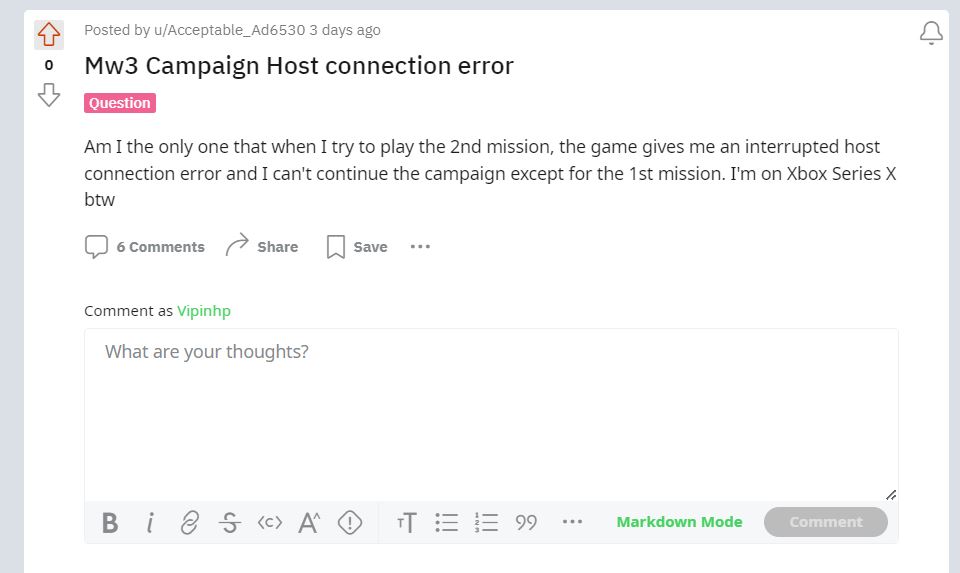Few players lost connection while trying to access Modern Warfare 3 2023 campaign, preventing them from enjoying the game. This is the most frustrating issue that many players are facing and complaining about on the official MW3 platform. The game developer analyzed the issue and researched for a solution to fix it.
Meanwhile, we found a few fixes from our end, which worked well for a few players. So after positive feedback from those players we list those fixes in the below section. Go through the solutions and resolve MW3 Campaign Host Connection Error as soon as possible.
Causes for the MW3 Campaign Host Connection Error
In the detailed study, we came to a conclusion that there are many reasons for the same issue, bad internet connection, server side issue, hardware malfunctions or software problem.
Anyway, let’s move on to the solutions and check which one will help in your case. Have a look.
Fixes for the MW3 Campaign Host Connection Error
Fix 1: Restart the PC
The first solution you can try to fix the MW3 campaign host connection error is to restart the system. This simple process will eliminate minor hardware issues in the system and keep the system running smoothly.
Fix 2: Check Server Status
If too many gamers are trying to log into the game, you might be struck before the login page. If more players try to log in at a time, the servers may face serious problems. In this case you can log into the game using a different region using VPN or try again later.
As well as, you need to make sure that the game servers are not in maintenance mode or down state.
Fix 3: Check your Modem/Router
If there is any issue with your Wi-Fi modem or router, you will get similar errors in games. What you can do here is restart the modem or check your router. Check the signal strength of the router, if it’s bad, you won’t be able to play any game smoothly. Here you can place the router near the device or connect the device using an Ethernet connection for smooth gameplay.
Fix 4: Change Activision ID
This solution worked in the case of almost all pagers, so you can also try to change your Activision ID using a token and see if the issue persists.
- Open the Game and choose the Account & Network option from the screen.
- Then choose Activision Account and click on Change Display Name.
- Further, go to the Activision official website and login using your account credentials.
- Now you will be asked to enter your name (ID). Once done, relaunch the game and see the issue persists again.
Fix 5: Disable Antivirus Tool
Another solution you can try is to temporarily disable the in-built Windows Defender tool or a third-party antivirus tool. After the process, launch the game again and see if the issue is resolved in your case.
Note: We do not recommend using the system without an antivirus tool, as this may lead to vulnerability. So after gaming you can enable Windows security tool or use another trusted third party tool.
Fix 6: Disable Background Apps
If there are many apps/services running in the system background, you may encounter host connection error in MW3. To avoid this you should go to the Task Manager window, select the unnecessary or high resource consuming tasks and click on the End Task button.
Fix 7: Log Off Other Active Users
You can log Off Other Active Users from your system to improve system performance. Sometimes people may use shared computers and there may be chances one may forget to log out which results unwanted system resources usage. You can log out other users and make system resources available for your game to run.
Learn – how to Log Off Other Users on Windows 11
Fix 8: Contact Support Team
If none of the above solutions do not help you, wait to resolve the issue from the game developer end or contact the game support team and report your issue.
These are the top solutions you can apply to fix MW3 Campaign Host Connection Error. We hope any of these fixes will help you fix the issue and these solutions have been tried and tested by numerous gamers and experts.