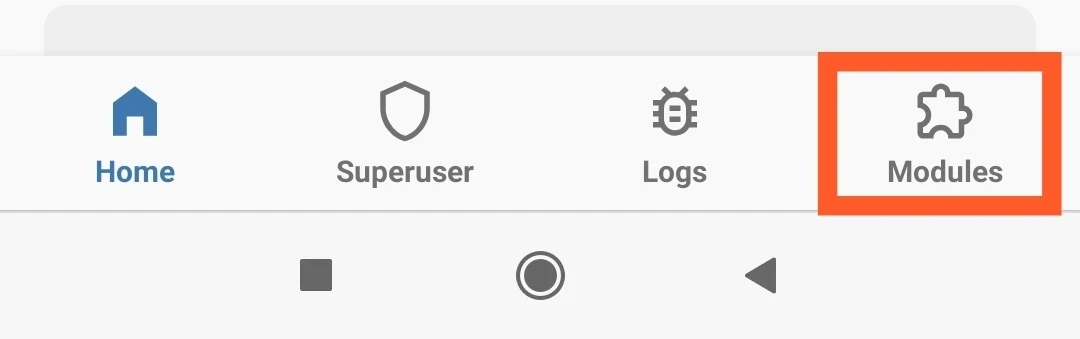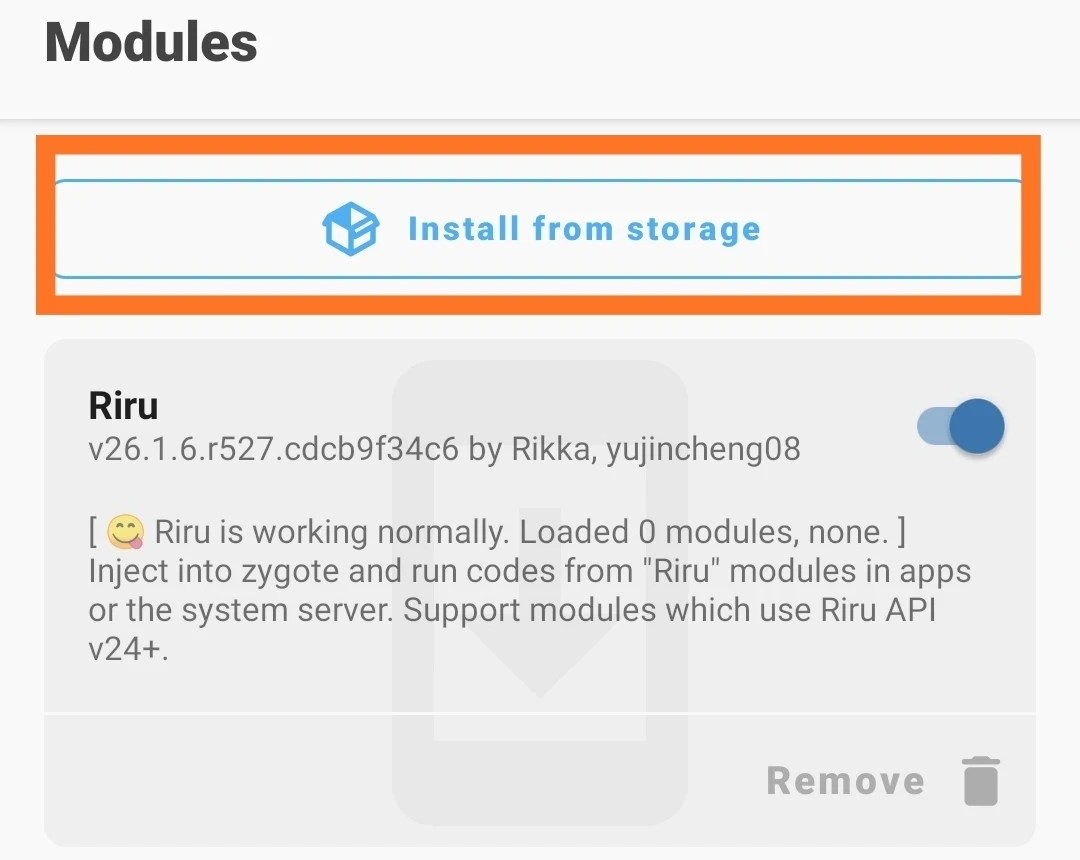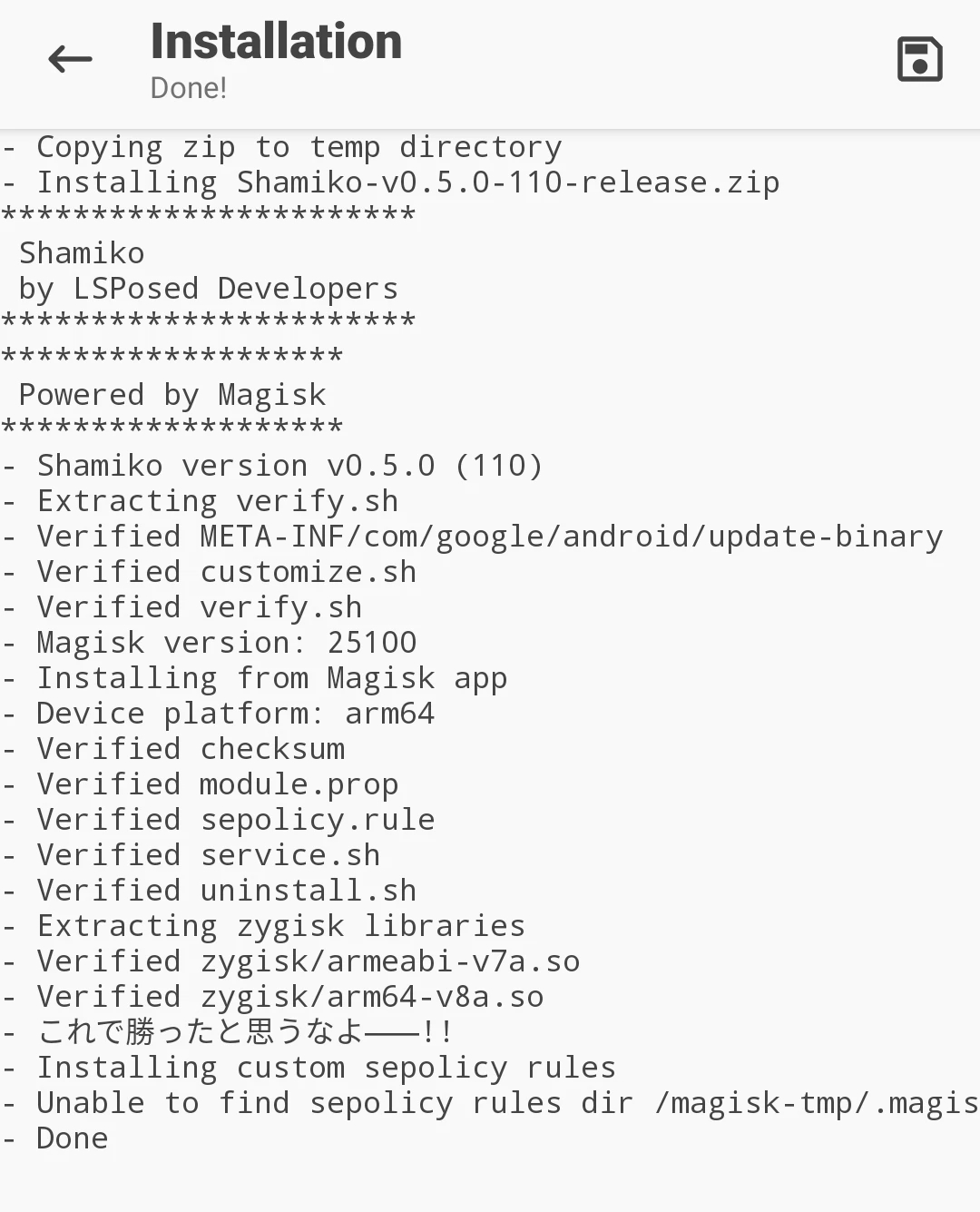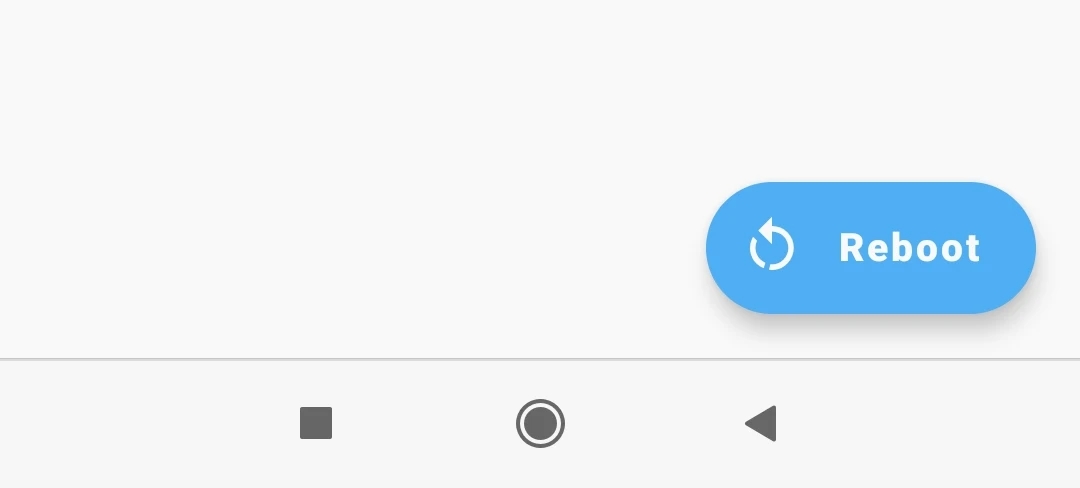Are you a techie? If Yes, then you may already Hear about the Shamiko Magisk Module. If you don’t know about Shamiko Magisk you are at the right place.
Today I’ll explain everything about the Shamiko Magisk Module. How you can install it on your Android device how to use it, what are the benefits alternatives, etc.
What is Shamiko Magisk ( Zygisk ) Module
Shamiko Magisk Module is an alternative solution to pass the safety net.
If you rooted your Android device then most probably almost all of the banking and other important apps will stop working. Because all of these apps can detect that your device is rooted and not safe for making financial transactions and other important functions.
To prevent this from happening some developers developed a Magisk Module which can pass the safety net. So all your banking apps can work smoothly. But nowadays all apps are being continuously updated and the developed Magisk Module is not working anymore.
Shamiko is a Zygisk module, which can hide root access from all banking apps.
Shamiko is actually developed by the same team that did the L-speed MAGISK Module.
Checkout – Best Magisk Modules
Benefits Of Shamiko Magisk Module
The Shamiko module comes with lots of features and benefits. Let’s check them one by one.
- Hide banking apps
- Stable
- Easy configurable
- Frequently updated
How To Install Shamiko Magisk Module
If your phone is rooted then you can install Shamiko in easy steps.
Requirements
- Magisk Manager ( Latest Version) or Magisk Delta
- Zygisk Module should be enabled
- Add all your banking and financial apps to the denied list
Steps:
- Download the Shamiko Zip file and keep it in your device’s Root folder for easy access
- If you have downloaded the file using a PC then please transfer the file to your smartphone and keep it in the main folder
- Now open Magisk Manager and navigate to the Module section
- Click on install from local Storage option
- Once you click the file browser will open. Browse and select the downloaded zip file.
- Continue with the installation
- Now Magisk will ask you to continue by Rebooting your device. Simply click on yes and reboot your device.
- Once your device is started open Magisk Manager and enable Shamiko Magisk Module
- Navigate to the app hide list and edit the list
That’s it. You have successfully installed the Shamiko Magisk Module on your Android device.
Conclusion
Shamiko Magisk Module is the new way to hide root access from banking apps. You can use this module to hide root access for any application.