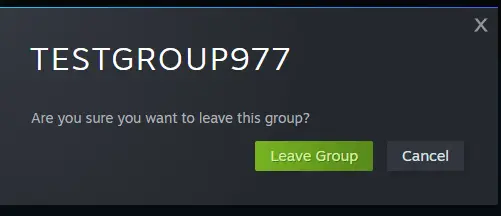Steam is one of the most popular oldest video gaming platforms, where you can discuss, play, and create video games online. If you are searching for how to delete a Steam group then you landed on the right page. Here we will guide you on how to delete and create Steam groups.
Steam was launched in 2003 as an automatic game-updating software and later on, they have become one of the most popular game publishers.
Understanding Steam Groups
Steam Groups are virtual communities within the Steam platform where users with similar gaming interests can come together to interact, share content, and engage in discussions. These groups can be centered around a particular game, genre, or topic of interest. As a group owner or administrator, you have control over the group’s settings and management.
Reasons for Deleting a Steam Group
There can be several reasons why you might choose to delete a Steam Group. Some common scenarios include:
- The group has become inactive, and there is little to no engagement from members.
- Your interests or focus have changed, and the group is no longer relevant to you.
- The group has served its purpose, such as completing a specific event or reaching a specific milestone.
- You want to create a fresh start or rebrand the group with a different name or theme.
Now that we understand the reasons, let’s proceed with the step-by-step process of deleting a Steam Group.
How to Delete a Steam Group – Using the Steam Client App
Steam groups are one of the best ways to stay in touch with a large number of other online gamers. You can share your thoughts, ideas, and reviews. You can also interact with other group members by commenting and liking. But there may be situations like you are not like ágroup and want to delete it.
Also, Check – How to change the language on Steam
So let’s check how to delete a Steam group
Follow the below-mentioned steps to delete a Steam group
- open the Steam client application
- Login to your account
- Open the Steam group and click on your name
- Now you have to select the group option from the dropdown menu
- from the list of groups select the one you want to delete
- Click on view as admin option
- Now navigate to the group settings and select manage group members
- Remove all members from the group by clicking on the red button near the member’s name
- After removing all members, just go to the group home page and make sure you are the only member left in the group
- Now click on the leave group button
Conclusion
That’s it, you have successfully deleted a Steam group. it will take some time to delete the group permanently. I hope my guide will help you to delete your Steam group. Deleting a Steam Group can be a necessary step when the group no longer serves its purpose or aligns with your interests. By following the outlined steps mentioned above, you can easily delete a Steam Group from the Steam platform.