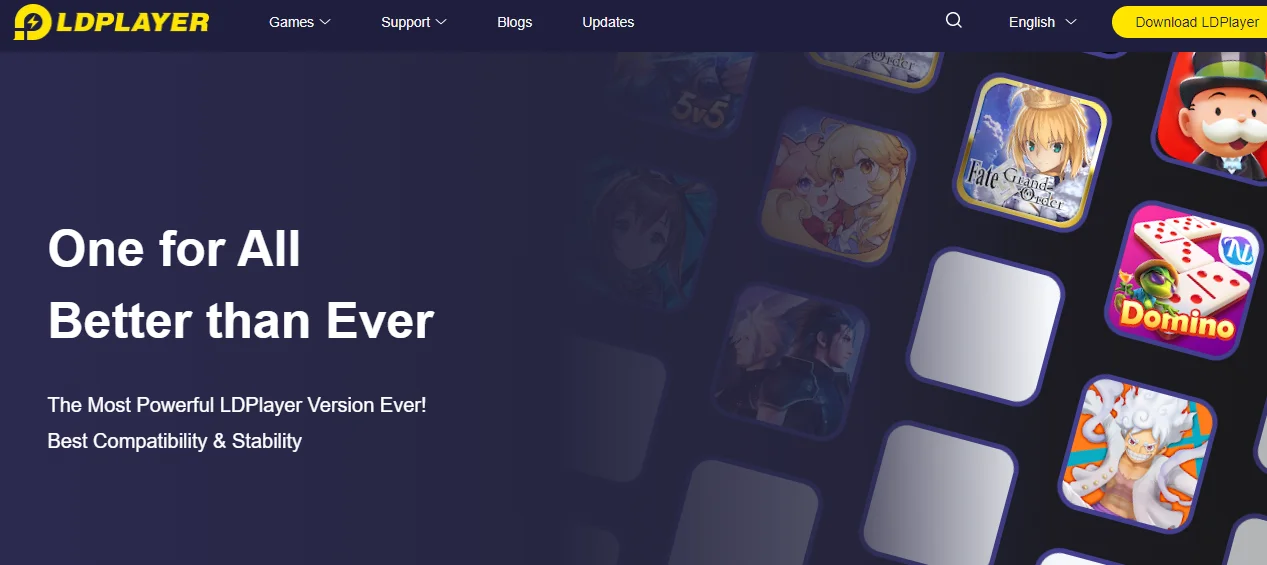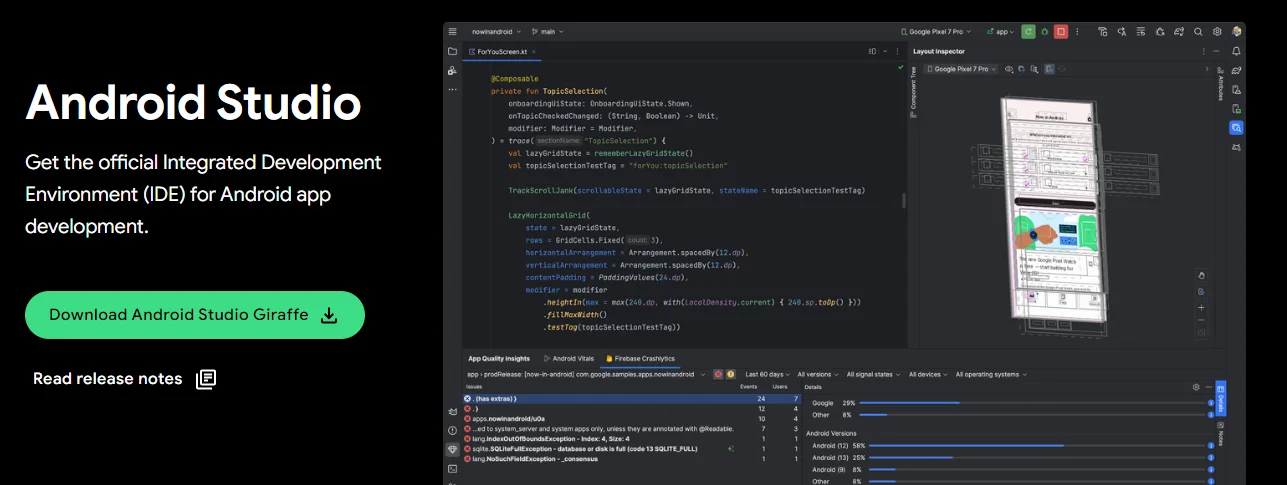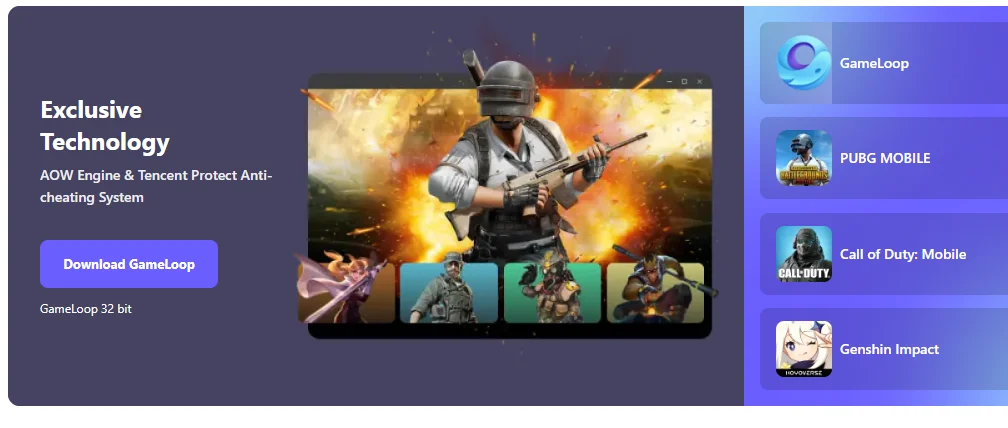Are you looking for the best Android emulators for PC or MAC? then you are on the right page. Here we have listed some of the best Android emulators that are personally tested by ourselves.
There are hundreds of reasons why one has to run Android apps on their PC or Mac. Some may need to test their application before releasing it to the public, o some may like to play Android games on PC, whatever the reason today we will show you some of the best Android emulators for both PC (Windows) and Mac.
It’s also good to note that Windows 11 now supports Android apps with their native Android emulation feature. so if you are on Windows 11 then you can enable this feature and start using Android apps on your PC.
Best Android Emulators for PC (Windows) and Mac
Main Uses Of Android Emulators
- Testing Purpose – Mainly people use emulators to test Android applications. Most of the developers take 100s of tests to make sure their application is working properly before going live on app stores. For testing purposes, they mostly use Android emulators.
- Gaming – Gamers choose PC or Mac for gaming more than smartphones. SO running Android games on PC requires Android emulators. So they can play games more safely without worrying about the battery.
- Productivity – People use Android apps to increase productivity. Most of them prefer Android apps for note-keeping and other kinds of work so if they can run those apps on their PC it will be better for them to keep track of their work.
1) LD Player
LD player is a free Android emulator built mainly for gaming purposes so the main focus goes on performance. It’s a lightweight Android emulator that runs on Android version 7.1.
As the focus goes on gaming the keyword mapping is better than any other Android emulator. and graphical support is also good. You can experience a very good FPS on this Emulator.
You can also use other types of high-end graphic applications on this emulator. Like social media apps and video streaming apps for better performance.
2) Android Studio
Android Studio is the default App Development Software for PCs and Macs. You can use this emulator to build and make changes to backend codes and fix bugs. The best this is it has an inbuilt Android emulator option, which will help you to emulate or un Android applications. So the developers can run the Android applications to check for errors and other developmental issues.
The setup and options are so complicated that we don’t recommend this emulator for normal users. this one is only for techies and Android developers.
3) ARChon
ARchon is not like the other normal Android emulator. It comes as a Chrome extension. You can install this extension on your Chrome browser and the extension will give you the ability to Chrome for running Android apps. It is a very complicated emulator to set up and run and don’t expect any support from developers.
You also need a tool to change the APK to a different format to run on this emulator.
If you want to try it out you can read the GitHub page for instructions.
4) Bliss OS
Bliss is a very different concept. You can run this OS On a Virtual Machine or it can also run smoothly on your PC through a USB stick. And booting from a USB stick little tricky and it is only recommended for power users.
You can also directly install this OS on your PC but please take a backup of your current OS before going ahead.
5) GameLoop
GameLoop is another Android emulator, formally known as Tencent Game Buddy but later renamed to GameLoop. This is an official gaming Android emulator from Tencent, You can play almost all Tencent games on this emulator without any problem.
We have tested this emulator on our PC and it was working well. We have installed some of the games like Call of Duty and the performance was quite good. This application is not good for productivity and development purposes but you can use this emulator to run Games.
Conclusion
Android emulators are essential tools for developers, gamers, and anyone looking to run Android apps or games on their computers. Choosing the best Android emulator depends on your specific needs and preferences.