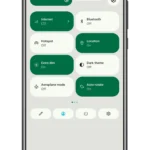Arrow OS is a popular Custom ROM (Read-Only Memory) for Android devices that offers a compelling alternative to the stock Android experience.
It is built on the principles of simplicity, performance, and customization, providing users with a highly customizable and optimized operating system.
Features of Arrow OS
Arrow OS comes packed with a range of features that enhance the Android experience. Let’s explore some of its notable features:
-
Customizability
One of the key highlights of Arrow OS is its extensive customizability. It provides users with a wide array of options to personalize their device, including customizable status bar, lock screen, notification panel, and navigation gestures. With Arrow OS, users can tailor their device’s interface to suit their preferences.
-
Performance Optimization
Arrow OS focuses on optimizing the performance of Android devices. It incorporates various tweaks and enhancements to deliver a smooth and responsive user experience.
The ROM is designed to be lightweight and resource-efficient, allowing devices to perform optimally even with older hardware specifications.
-
Privacy and Security
Privacy and security are paramount in Arrow OS. The ROM includes privacy-centric features such as Privacy Guard, which enables users to control app permissions and restrict access to sensitive data.
Additionally, Arrow OS keeps up with the latest security patches, ensuring that users have a secure and protected environment.
-
User Interface
Arrow OS offers a clean and intuitive user interface that is easy to navigate. It avoids clutter and bloatware, providing a streamlined and user-friendly experience. The ROM also supports various icon packs and themes, allowing users to further customize the device’s appearance.
Installation Process of Arrow OS
Installing Arrow OS on your Android device is a straightforward process. Here’s a brief overview of the installation steps:
Supported Devices
Arrow OS supports a wide range of Android devices from various manufacturers. Before proceeding with the installation, ensure that your device is compatible with Arrow OS. Check the Arrow OS website to know your device compatibility.
Preparing for Installation
Before installing Arrow OS, it’s essential to take certain precautions. Back up your data to prevent any potential loss during the installation process. Additionally, ensure that your device’s bootloader is unlocked and a custom recovery, such as TWRP, is installed.
Flashing Arrow OS
To install Arrow OS, download the ROM package from the official website or trusted sources. Boot your device into recovery mode and flash the ROM package using the custom recovery. Once the installation is complete, reboot your device, and you’ll be greeted with the Arrow OS interface.
Conclusion
Arrow OS is a powerful custom ROM that offers Android enthusiasts an enhanced and personalized user experience. With its focus on customizability, performance optimization, privacy, and security, it provides a compelling alternative to stock Android.
By following the installation process and exploring its features, you can unlock a whole new level of customization and functionality for your Android device.