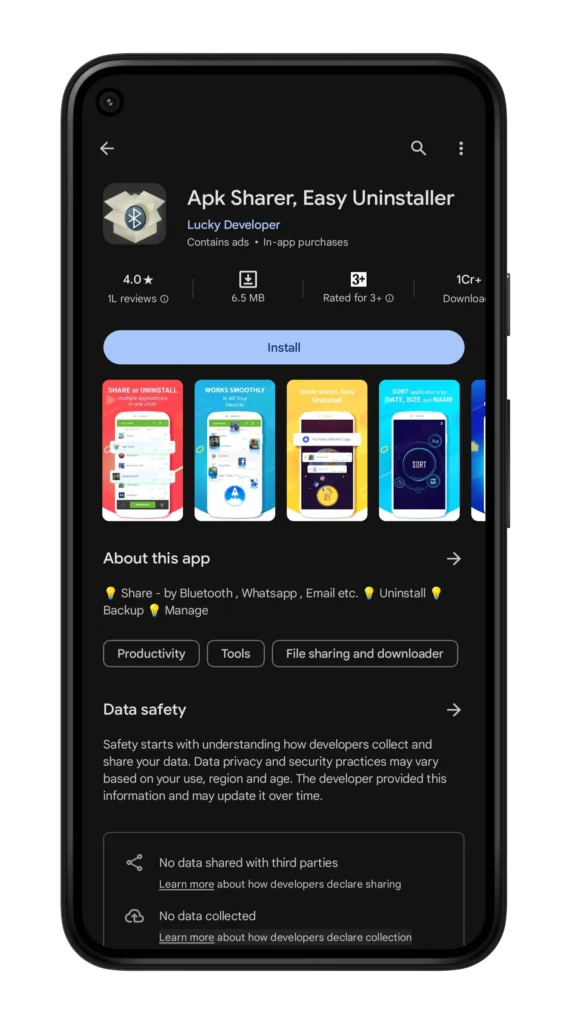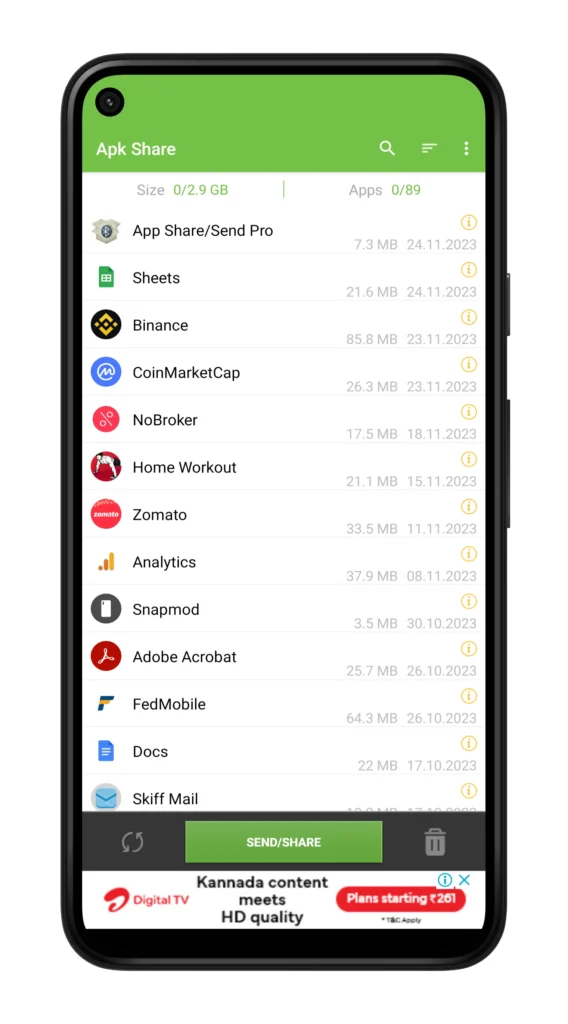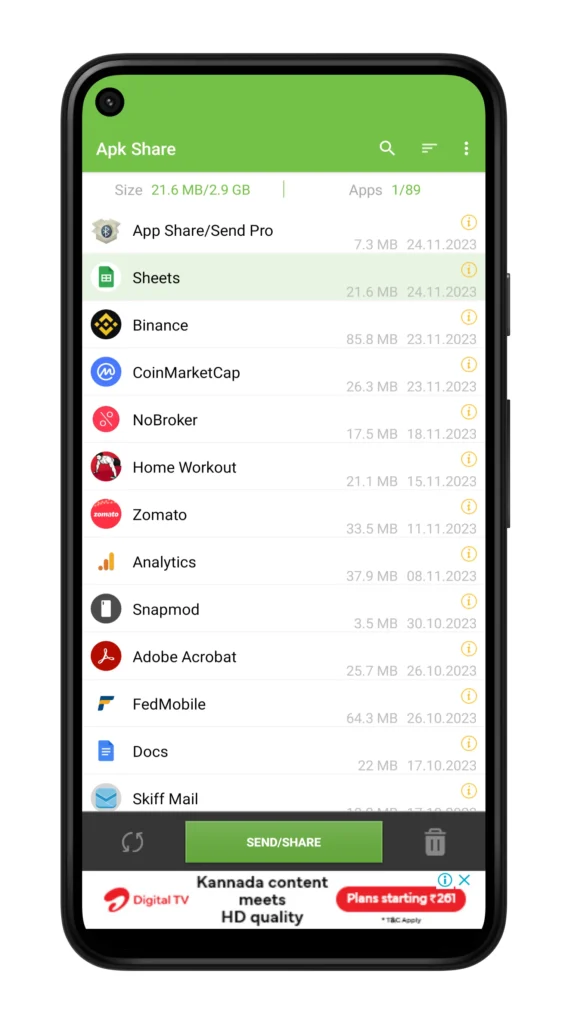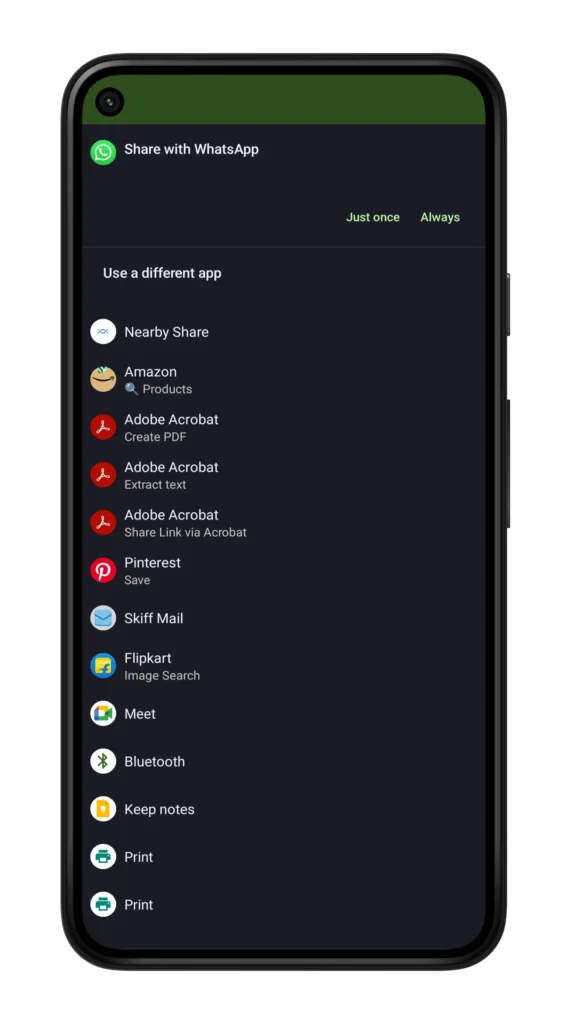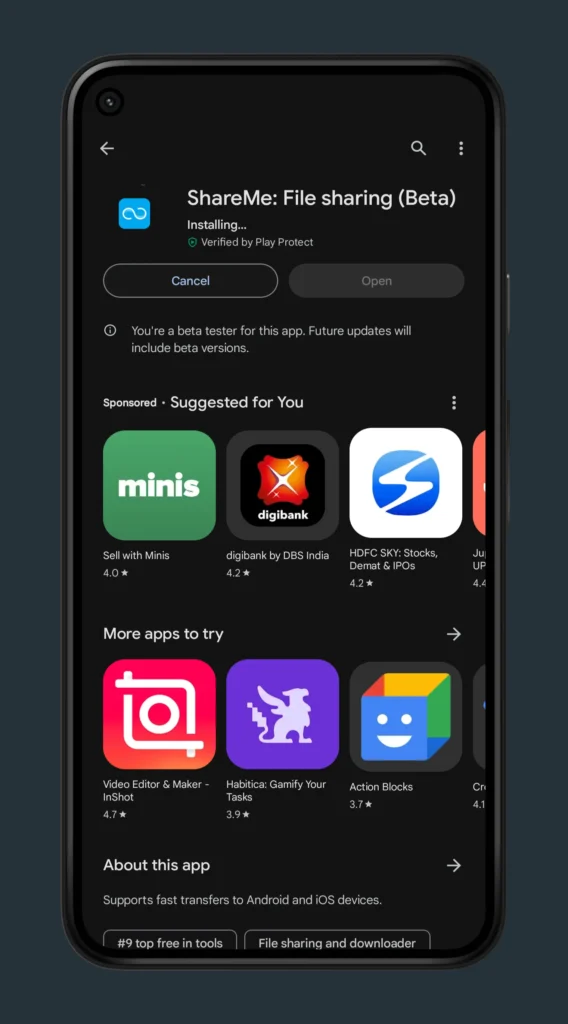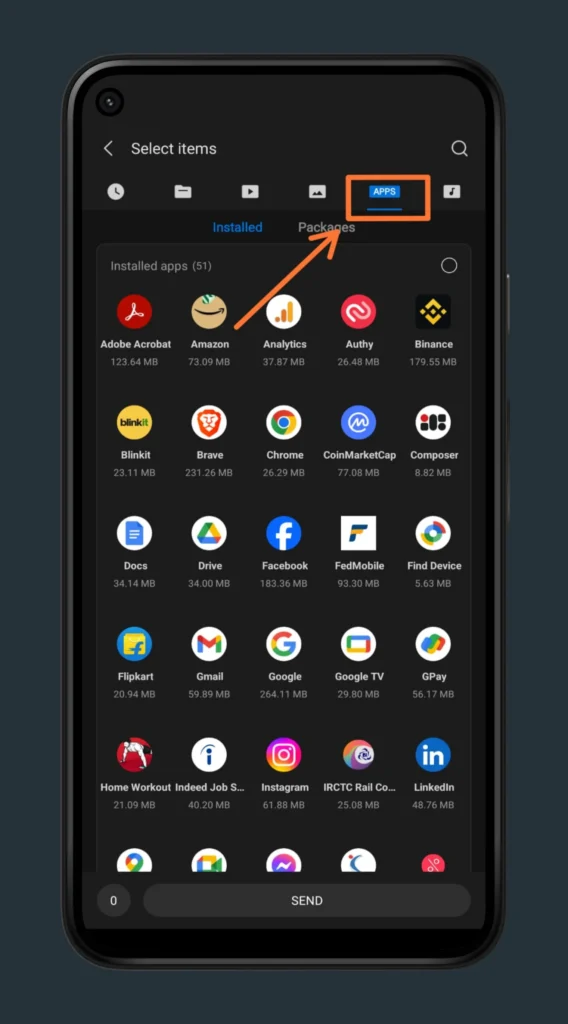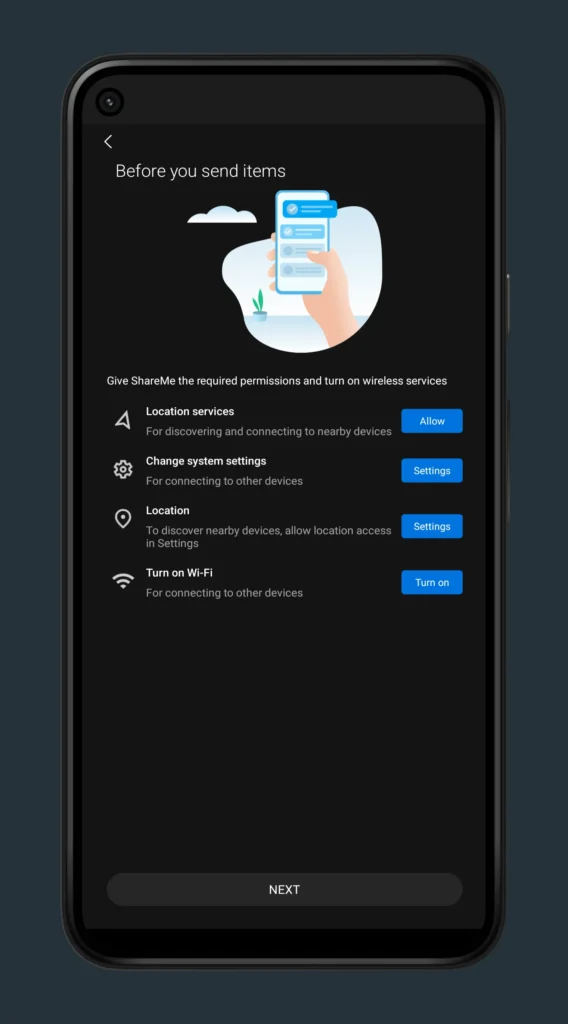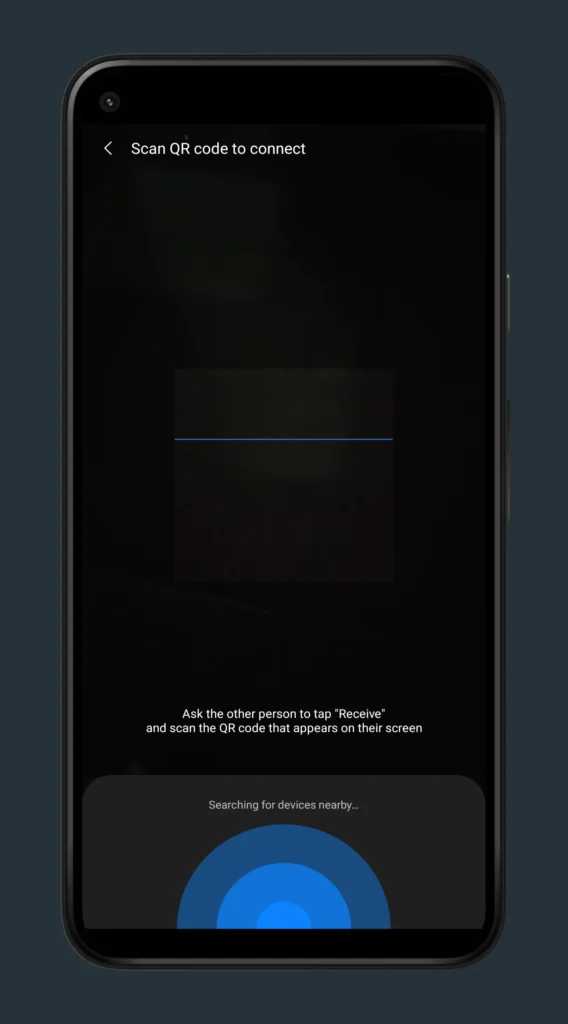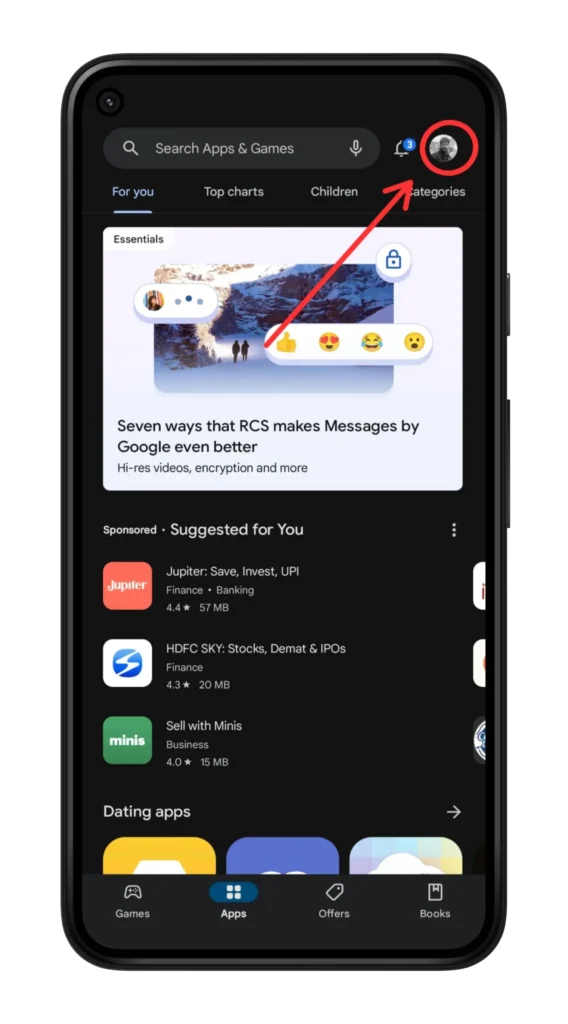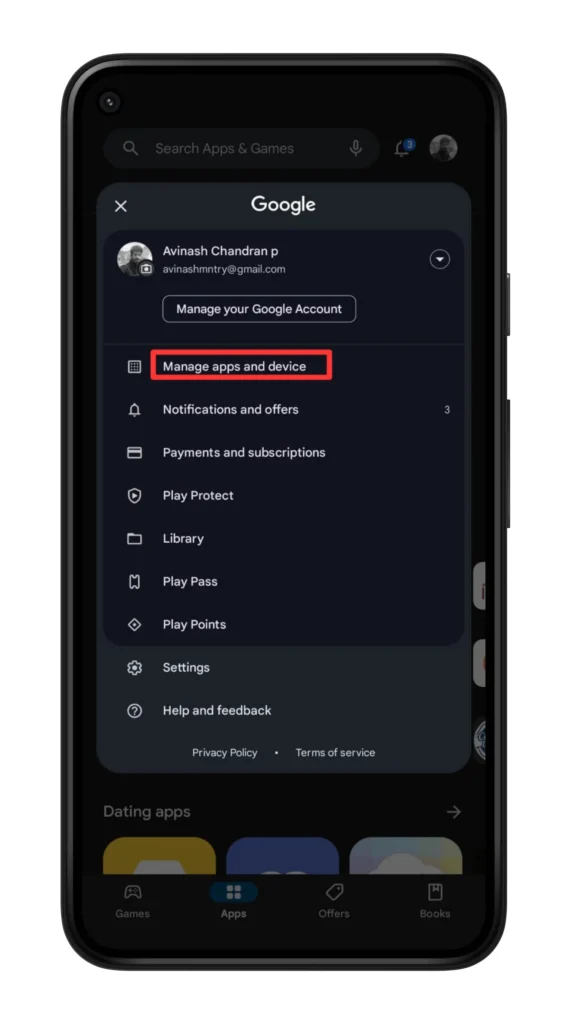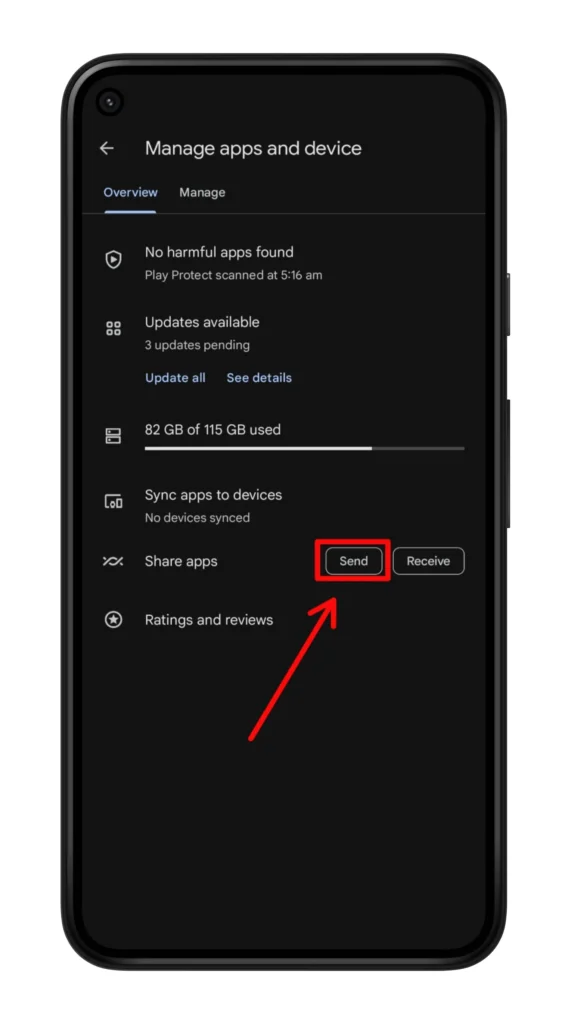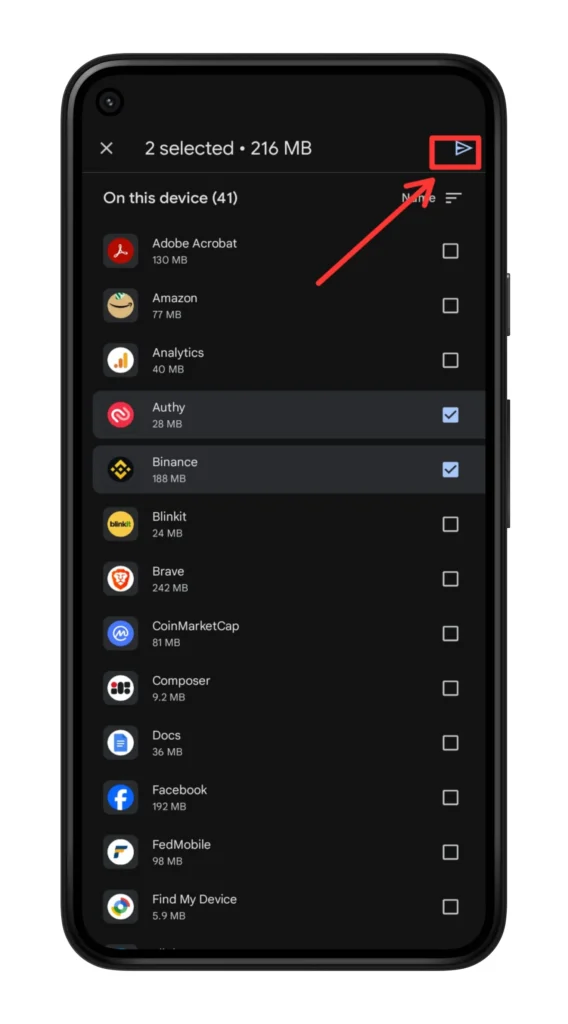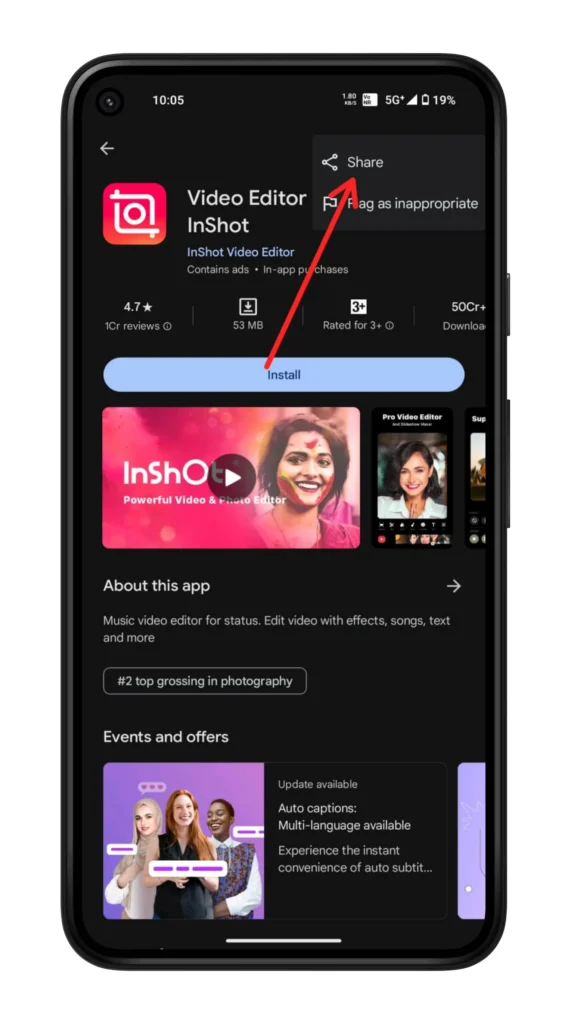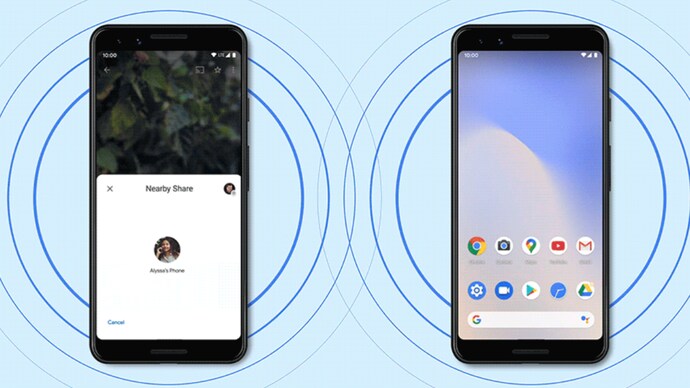
As we all know Smartphones, apps and games are a big part of our life now. So Sharing apps with friends and family can be tricky when you have different types of phones.
However, if everyone has an Android device, it’s actually pretty easy to send app recommendations and even the app APK files themselves back and forth.
Unlike Apple phones Android Device makes it very easy to share App files with other Android users. Lets see how we can share apps.
Whether you want to send an app to a friend across town or a family member in another state, There are multiple ways to share apps with your friends and family.
Methods To Share Android Apps with Another Android User
As i mentioned above there are multiple ways you can share apps with your friends or family members.
- Through Bluetooth ( Slow and time Consuming)
- Third Party Apps Like Mi share, Share It or Xender ( You have to install 3rd party apps)
- Using Nearby Share (Easy and fastest Method)
- Direct Play Store Link Sharing
- Sharing Through Messaging Apps Like WhatsApp or Telegram
These are the easiest and fastest methods to share applications with other Android users. I’ll explain each method in detail.
1. Bluetooth App Sharing
Bluetooth is one of the oldest wireless technologies to share data in between two different devices. We can use this to share Android apps also but it takes a lot of time. In modern devices Bluetooth is very improved but still compared to other technologies like WiFi direct it’s very slow.
Steps To share Apps Through Bluetooth
- Open your Android device and Launch Google Play Store.
- Install an app called App sender Bluetooth Application
- Once the app is installed open the application
- Once it opens it automatically lists all installed applications
- Select the Which you want to share here I have selected Sheets app.
- In the next screen select share via Bluetooth
- Your Bluetooth will be turned on and it will Start searching for nearby devices.
- Select the Bluetooth device where you want to send the application file and it will start sending
- At the same time accept file transfer requests in the receiving device.
That’s it. In this way you can share apps installed on your device.
2. Share App Through 3rd party App Sharing Apps
We have seen how to share apps through Bluetooth but it’s very slower. So in this step I’m going to explain how to share Apps with Two Android device using 3rd party Apps like Share It or Xender.
- Download And Install Share It or Xender Application you can also Install apps like Mi drop
- Once it installed open the application
- Allow all required permissions
- Now Click on Send Button
- Navigate to Apps Tab
- Select apps which you want to share with your friends
- Click on next
- Allow all required Permissions
- It will start searching for Receiver device..once found click and start sending. Alternatively you can also scan QR code to send apps
That’s it. This method is much faster than Bluetooth.
3. Nearby Share (Fastest And Newest)
Nearby share is one of the latest technology just like Airdrop on iPhone. You can use this feature to share files and apps to your nearby Android users easily.
In latest Android phones the nearby share is built in on Google Play Store to easily share Appa with your friends who are physically nearby. The recipient don’t need to download the file from play Store the actual app file will be shared to the recipient by WiFi.
- Open Playstore on Your Android Device and tap on your profile icon
- From the next screen click on manage apps and Device
- Now from the next menu navigate to Nearby share Android click on Send Button
- Now select Apps which you want to share with your friend
- Now click on the right arrow buttons from the right top corner
- Once you click on the button it will ask you to grant some permissions
- Once you granted the permission click on continue and select recipient device and start sharing.
4. Direct Link Sharing
This is the easiest method compared to all other. Because it not that technical and this method can be used if the recipient is not physically nearby.
Let’s see how to do it.
- Open Playstore and select the application which you want to share
- Now click on the 3 dots from the right top corner and select share from the menu
- Copy link from the next window and share the link with your friends and ask them to click and download the app.
That’s it, It’s super simple and easy.
Share Apps Using Instant Messaging apps like WhatsApp or Telegram
You can also share your apps with your friends through instant messaging apps like WhatsApp, Signal and Telegram.
Let’s see how to do it.
- Open Playstore and Download App Share Application
- Once it installed launch the app and select which app you want to share with your friend.
- Now click on share button and from the next window select desired app eg Telegram.
- Now click share
That’s it your application will be sent to the recipient. The recipient can easily click and download the application.
Learn – How To Download Photos from Signal
Conclusion
As i mentioned above there are multiple ways you can Share apps in Android device. Through Nearby share, 3rd party apps, Bluetooth, by sharing links or by chatting apps like WhatsApp or telegram.