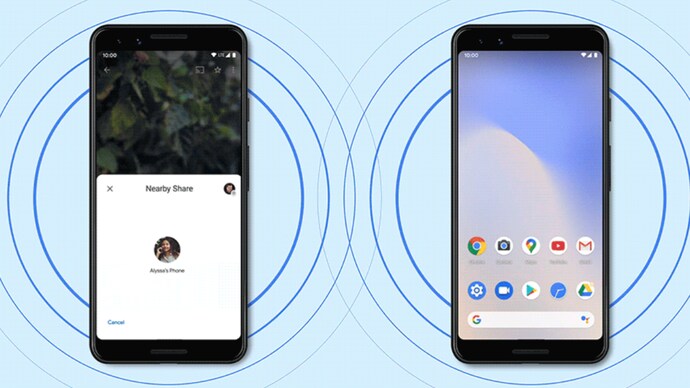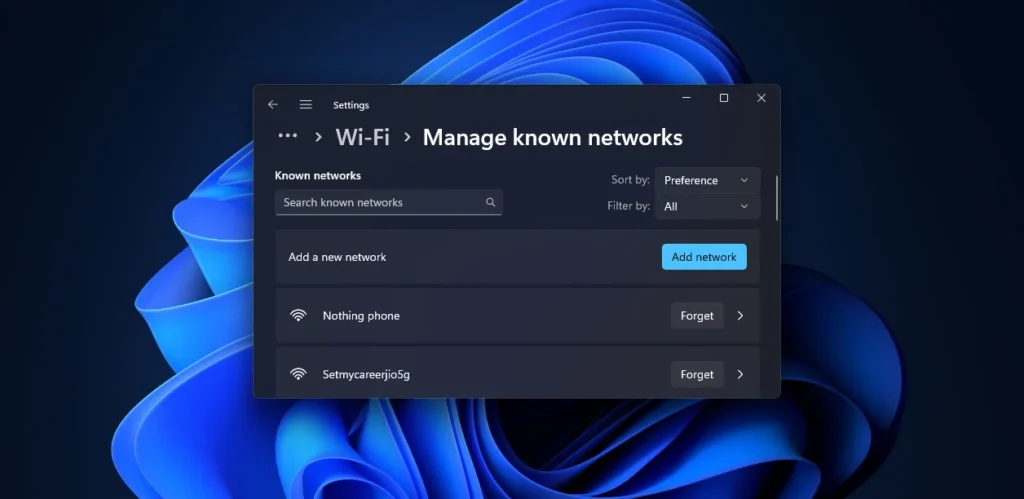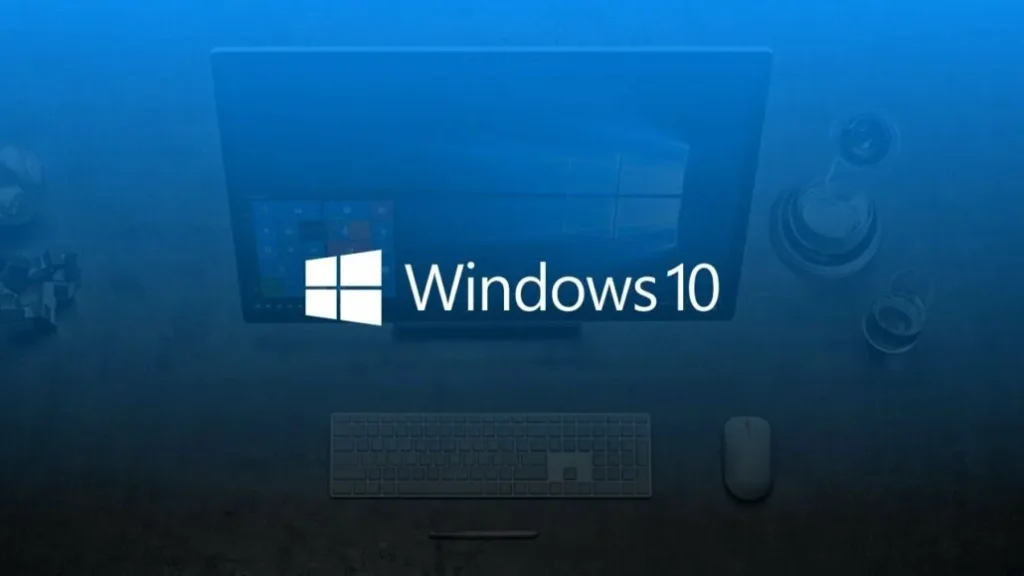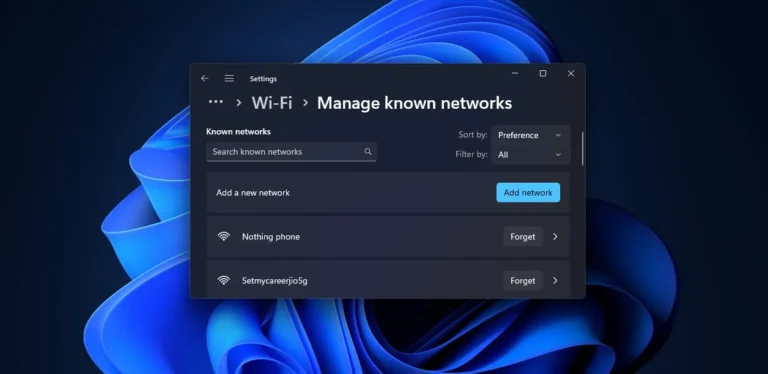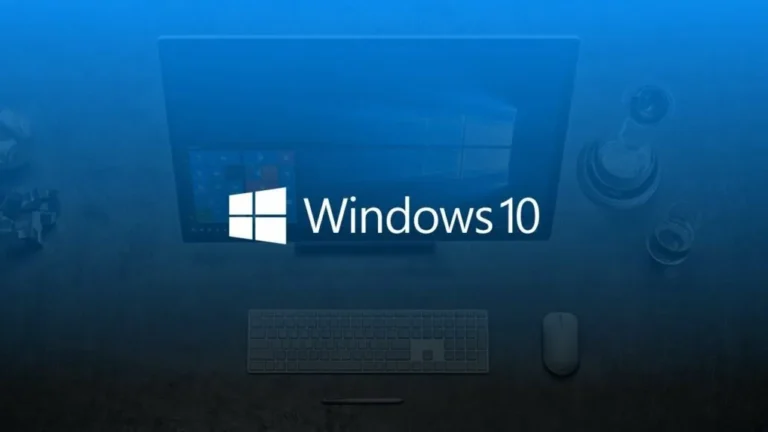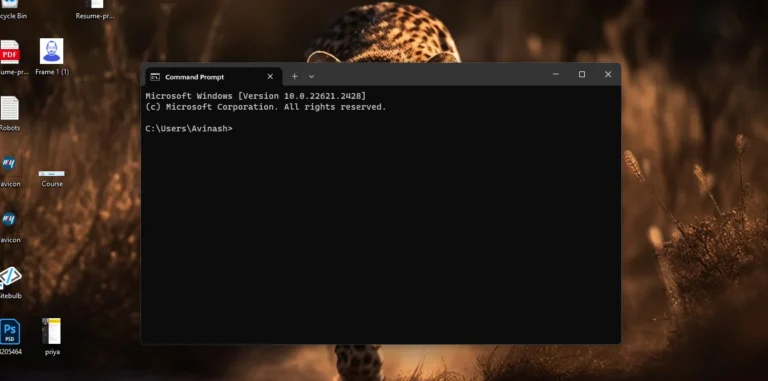Paramount+ is a subscription-based streaming service that offers a wide range of content, including...
In the last few years, the video gaming industry has witnessed significant developments and...
As we all know Smartphones, apps and games are a big part of our...
Recently after Windows 11 23H2 Update some users reported that they are not able...
For Windows 10 users, the November 2023 cumulative Update KB5032189 is available in versions...
The Windows Recovery Environment (WinRE) is an important troubleshooting and recovery tool built into...
It’s not long since Clubhouse has become a hot audio sharing social media app,...
Are you searching for a way to download photos from your signal App? If...
Are you searching for a flexible and powerful media server solution to enhance your...
If multiple users share the same PC, you may need to log off other...